I have this another PC that has Gigabyte GA-270N and MSI GeForce GTX 1060 AERO ITX 6G OC Graphics Card, and Intel Core i3 7100 connected to LG 43UJ6300.
1. I first connected the LG 43UK6300 to integrated HDMI Port of Gigabyte GA-270N. And when I ran Cyberlink's UHD Advisor, it showed me like what the attachment shows.
2. This time, I connected LG 43UJ6300 to MSI GeForce GTX 1060 AERO ITX 6G OC Graphics Card. And And when I ran Cyberlink's UHD Advisor, it showed me like what the attachment shows.
These are what I see in both cases:

^ PC I connected through Gigabyte GA-270N and LG 43UJ6300.

^ PC I connected through GTX 1060 ITX and LG 43UJ6300
I should say for PowerDVD and Optical Drive part, I didn't install it yet, so I guess I only need help with other parts.
Can anyone help me with this?
1. I first connected the LG 43UK6300 to integrated HDMI Port of Gigabyte GA-270N. And when I ran Cyberlink's UHD Advisor, it showed me like what the attachment shows.
2. This time, I connected LG 43UJ6300 to MSI GeForce GTX 1060 AERO ITX 6G OC Graphics Card. And And when I ran Cyberlink's UHD Advisor, it showed me like what the attachment shows.
These are what I see in both cases:
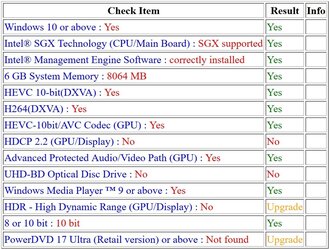
^ PC I connected through Gigabyte GA-270N and LG 43UJ6300.
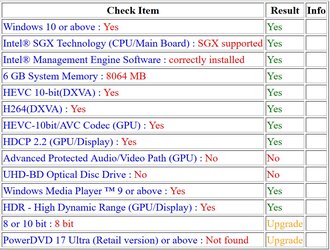
^ PC I connected through GTX 1060 ITX and LG 43UJ6300
I should say for PowerDVD and Optical Drive part, I didn't install it yet, so I guess I only need help with other parts.
Can anyone help me with this?
Last edited: