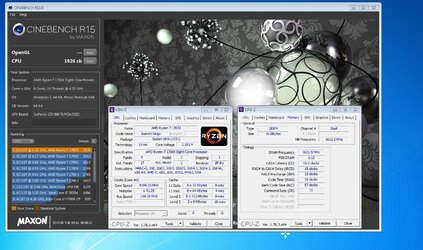Holy crap there are a lot of memory settings. I know the basic ones and have set my memory to the XMP profile of 15-17-17-35-T2 with a memory voltage of 1.35 @ 2993Mhz. It passes Memtest64 4 pass test. I start getting errors when I bump it up to 3066Mhz. I upped the voltage to 1.4v yet still have errors. I've never OCed memory before, I've always just "set it and forget it" but now with the Ryzen I want to get the most out of what I have.
Can't spend the $400+ for new memory so I'm hoping to gain a better understanding of the best way to move forward.
My memory is Corsair Vengeance LPX 16GB 2x8 GB 3000MHz CMK16GX4M2B3000C15 I had an Amazon credit so there are another 2 stick that will be here today for a total of 32Gb. I am hoping to get to 3200Mhz but will be happy if I can get at least a mild overclock out of them.
Thanks
John
Can't spend the $400+ for new memory so I'm hoping to gain a better understanding of the best way to move forward.
My memory is Corsair Vengeance LPX 16GB 2x8 GB 3000MHz CMK16GX4M2B3000C15 I had an Amazon credit so there are another 2 stick that will be here today for a total of 32Gb. I am hoping to get to 3200Mhz but will be happy if I can get at least a mild overclock out of them.
Thanks
John