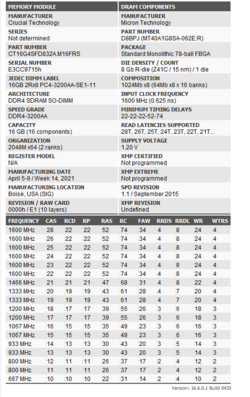kokolordas15
New Member
- Joined
- Jun 25, 2021
Hi, I am experienced with normal ram overclocking/tuning via BIOS and i have 2x16GB micron R-die 2x8R on my 4800h+1660ti legion laptop. Say I enter unstable/unbootable values on the SPD for the 3200bin what happens next? Will the laptop enter "safe mode" and boot the 2133 bin or i am fcked and will have to maybe flash the SPD ROM with a hardware flasher?