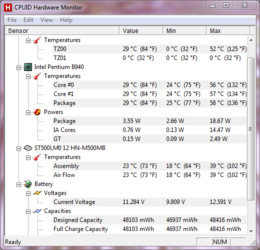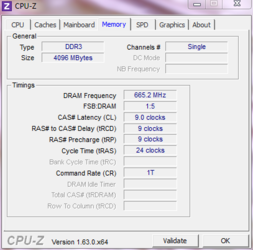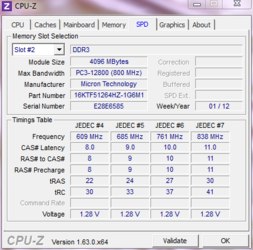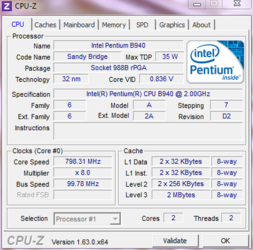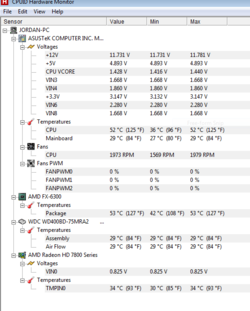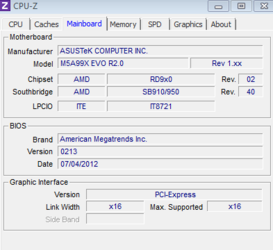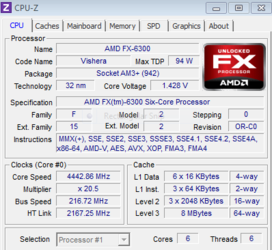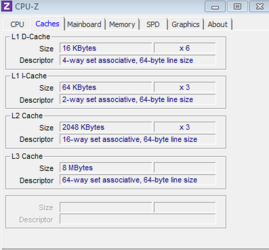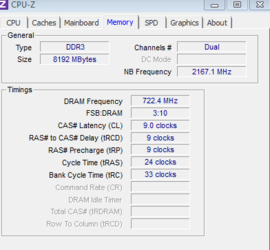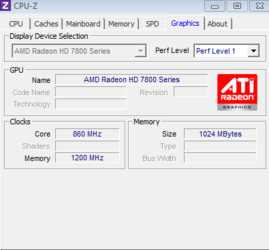so I'm finished with my new rig and i have a AMD FX 6300 and its OC'd to 4.1 GHz I'm getting idle temps of about 10 degrees on each core in core temp and 48 ish in full load
I'm using a best buy cooler in push pull so considering that id say its pretty good.
I'm using a best buy cooler in push pull so considering that id say its pretty good.