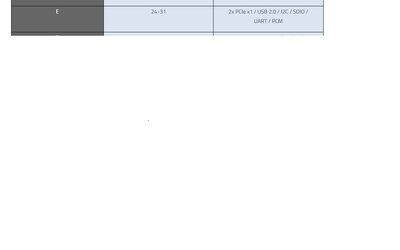- Joined
- Jul 17, 2003
I thought that it was an mSATA socket and now I'm leaning towards M.2 but things are lining up as I think they should.
It has 75 pins which aligns with M.2 but the key in the "B" position is from pin 24 - 31 which does not match M.2 as best I can tell.

From Acer E5-574G
Edit: The answer if that this is an M.2 with the "E" key design. As of the date of this edit, I'm looking at getting an Intel AX200 wireless card for my laptop.
It has 75 pins which aligns with M.2 but the key in the "B" position is from pin 24 - 31 which does not match M.2 as best I can tell.

From Acer E5-574G
Edit: The answer if that this is an M.2 with the "E" key design. As of the date of this edit, I'm looking at getting an Intel AX200 wireless card for my laptop.
Last edited: