- Joined
- Feb 18, 2002
What not to do + Mobile 2400+ IQYHA 0402 SPMW 35 W (bought this week @newegg) results
Mobile Barton AMD Athlon XP 2400+ AXMD 2400 FJQ4C 35 watts
IQYHA 0402 SPMW Purchase date: Monday June 14, 2004 from newegg.com
I'm using Thermalright SLK-947U heatsink with Thermaltake Smart Fan 2 and three $14.99 K-Byte (SpecTek) PC2700s at 6 3 3 2
Epox 8RDA+ nForce2 with a wire trick to enable high range 13 and up multipliers.
Booted at 2 GHz just to see what the default voltage is, 1.5 volts, could that be right for 35 watters?? 35 watters are 1.35 volt chips at default, what's the 1.5 about?
13.5 x 185 = 2500 MHz failed Prime95 Torture test at 1.9 volts after 1 hour. Peak temps at 1.9 volts 53 C. (RAM was previously tested stable at low 190s FSB.)
What now, reverse course and head back to find a stable 1.8 or 1.85 V point or go above 1.9 volts?
I guess I should have gone for the $10 cheaper 45 watter, it would probably perform similar. Or maybe $1 more for 2500+ 45 watt mobile?
If 1.35 is indeed the default voltage, going over 1.9 is what troubles me.
But.. you know people do 2 volts with their mobiles and if I failed 2.5 GHz after 1 hour at 1.9, I guess 2 Volts may get me over 11 hours of Prime95?
By the way, learn from my mistakes:
I'm using a fixed mobo now, but when it broke down, I bought a used one to use while I fixed the old one:

...................................HUH!?
========================

.................Hm, ah, what a heck.
========================

.................................BOING!
========================

....Do not install heatsinks on mobos with broken parts.
Mobile Barton AMD Athlon XP 2400+ AXMD 2400 FJQ4C 35 watts
IQYHA 0402 SPMW Purchase date: Monday June 14, 2004 from newegg.com
I'm using Thermalright SLK-947U heatsink with Thermaltake Smart Fan 2 and three $14.99 K-Byte (SpecTek) PC2700s at 6 3 3 2
Epox 8RDA+ nForce2 with a wire trick to enable high range 13 and up multipliers.
Booted at 2 GHz just to see what the default voltage is, 1.5 volts, could that be right for 35 watters?? 35 watters are 1.35 volt chips at default, what's the 1.5 about?
13.5 x 185 = 2500 MHz failed Prime95 Torture test at 1.9 volts after 1 hour. Peak temps at 1.9 volts 53 C. (RAM was previously tested stable at low 190s FSB.)
What now, reverse course and head back to find a stable 1.8 or 1.85 V point or go above 1.9 volts?
I guess I should have gone for the $10 cheaper 45 watter, it would probably perform similar. Or maybe $1 more for 2500+ 45 watt mobile?
If 1.35 is indeed the default voltage, going over 1.9 is what troubles me.
But.. you know people do 2 volts with their mobiles and if I failed 2.5 GHz after 1 hour at 1.9, I guess 2 Volts may get me over 11 hours of Prime95?
By the way, learn from my mistakes:
I'm using a fixed mobo now, but when it broke down, I bought a used one to use while I fixed the old one:

...................................HUH!?
========================
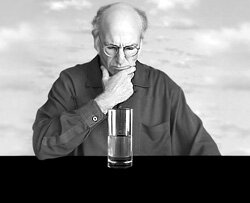
.................Hm, ah, what a heck.
========================
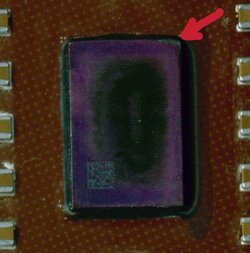
.................................BOING!
========================
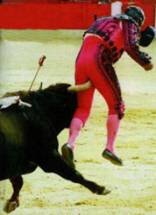
....Do not install heatsinks on mobos with broken parts.


 You have learned me something new today
You have learned me something new today  )
)