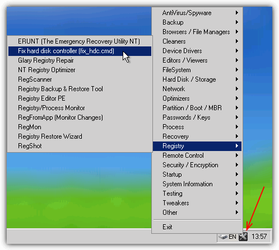I'm upgrading hardware from Pentium 4's to Core 2 Duo's for a business. They need to run Windows XP still and are aware about the security risks. My task is to replace 6 computers. I have imaged the old drives with acronis, and was hoping that they would just boot, but they are not. What is the registry key I should delete so the system can re-detect the hardware when they boot up? Thank in advance guys. I did a google search and found HKLM\ENUM, but wanted to pass this by you guys before I delete the key.
-
Welcome to Overclockers Forums! Join us to reply in threads, receive reduced ads, and to customize your site experience!
You are using an out of date browser. It may not display this or other websites correctly.
You should upgrade or use an alternative browser.
You should upgrade or use an alternative browser.
What reg key to delete in XP?
- Thread starter Mountain
- Start date
- Joined
- Feb 18, 2002
If the chipsets are the same/similar you could get lucky changing hardware and not have to reinstall Windows XP.
Otherwise, as in your case, you may have to go down a very involved route of sysprep:
https://support.microsoft.com/en-us/kb/302577
or format/reinstall.
Otherwise, as in your case, you may have to go down a very involved route of sysprep:
https://support.microsoft.com/en-us/kb/302577
or format/reinstall.
- Joined
- Dec 27, 2008
There is also a recent post in this section about an XP registry hack that extends the support for XP until 2019 as it is currently being done for POS XP machines in the corporate world. And the hack works! But back to your original question, if the chip set of the motherboard you re trying to migrate to is dissimilar to the old machines you might as well bite the bullet and reconcile yourself to reinstalling the OS from scratch.
Last edited:
- Joined
- Feb 18, 2002
- Thread Starter
- #6
I actually found a way to do this. Since all I need is the driver for the hard drive. Hiren's boot DVD/CD has it built right in it for this purpose. I can't re-install windows XP because of the specialty software that each machine has. I've done 2 so far without an issue. This is great because if you ever wanted to go cross platform with your gaming rigs, AMD to Intel or Intel to AMD, you would use this utility to fix it. Chipsets are different and I need a generic driver installed so it will boot.
- Thread Starter
- #10
Funny. The software can not see the hardware. Moving from a Pentium 4 system, to a Core 2 Duo system it does a boot loop. When you install any OS, it uses generic drivers to allow the system to detect the hardware. However, after the OS is installed, we then replace them with the hardware specific driver from the manufacture of the mobo. I'm merely bringing it back to the install stage (without re-installing all the software), then installing the newer driver for that particular chipset. I'm only concerned about the hard drive driver. And Hirens works perfectly
- Joined
- Dec 27, 2008
I'm trying to understand, Mountain, how this worked. So, does Hiren's boot DVD remove the dedicated chip set drives from the hard drive and replace them with generic OS install drivers so that you can then boot from the hard drive and install the dedicated chip set drivers? Unless Hiren's boot DVD removes the dedicated drivers from the hard drive then I can't see how this would help since it would be no different than booting from a Linux Live CD which just creates a temporary RAM disk.
- Thread Starter
- #12
You are correct!So, does Hiren's boot DVD remove the dedicated chip set drives from the hard drive and replace them with generic OS install drivers so that you can then boot from the hard drive and install the dedicated chip set drivers?
Yes that's what it does.Unless Hiren's boot DVD removes the dedicated drivers from the hard drive.
Call me Tracy. =)
- Joined
- Dec 27, 2008
So what utility included on Hiren's DVD did you use to wipe these dedicated drivers? There are a ton of tools on that disk.
http://www.hiren.info/pages/bootcd
http://www.hiren.info/pages/bootcd
- Joined
- Dec 27, 2008
Be very careful in using Hiren's Boot DVD. Some of the utilities included are associated with malware infestations in my experience. I would scan that disk very carefully before using anything on it. Also, be very careful in downloading Hiren's Boot DVD file itself. There's a ton of clickbait on those pages.
Note also that the latest version of Hiren's BootCD still contains a lot of out of date versions of the tools it uses.
Note also that the latest version of Hiren's BootCD still contains a lot of out of date versions of the tools it uses.
Last edited:
- Thread Starter
- #15
The CD version is free, the DVD you'll have to purchase. There is nothing on the disk that is harmful. Been using it for years.
If you read through the thread, you'll see my post about what to use.
http://www.overclockers.com/forums/...delete-in-XP?p=7816473&viewfull=1#post7816473
Outdated or not, it works GREAT!
If you read through the thread, you'll see my post about what to use.
http://www.overclockers.com/forums/...delete-in-XP?p=7816473&viewfull=1#post7816473
Outdated or not, it works GREAT!
Similar threads
- Replies
- 22
- Views
- 2K
- Replies
- 2
- Views
- 2K
- Replies
- 99
- Views
- 61K