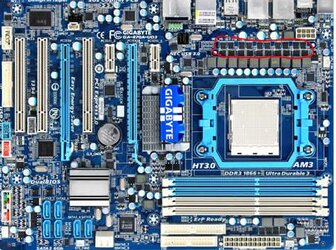- Joined
- Dec 31, 2011
I am using Gigabyte GA-870A-UD3 with Phenom II x2 555 (unlocked and OCed as Phenom II x4 B55 @3.8 GHz).
To the best i know this motherboard has max TDP of 140W and HWMonitor is showing upto 167 W. I know software TDP could be wrong but instead of taking risk.... I am thinking to buy aftermarket heatsinks for MOSFET and i found this on newegg.
http://www.newegg.com/Product/Product.aspx?Item=N82E16835708011
Is this a good idea???
If so, can anyone help me what exactly we are refering as MOSFET on my motherboard??? Pointing the exact area where those heatsinks go would be great help. I dont even know what area or part of MB is MOSFET
Thanks
To the best i know this motherboard has max TDP of 140W and HWMonitor is showing upto 167 W. I know software TDP could be wrong but instead of taking risk.... I am thinking to buy aftermarket heatsinks for MOSFET and i found this on newegg.
http://www.newegg.com/Product/Product.aspx?Item=N82E16835708011
Is this a good idea???
If so, can anyone help me what exactly we are refering as MOSFET on my motherboard??? Pointing the exact area where those heatsinks go would be great help. I dont even know what area or part of MB is MOSFET
Thanks