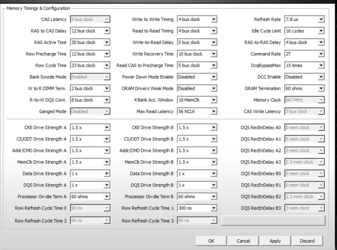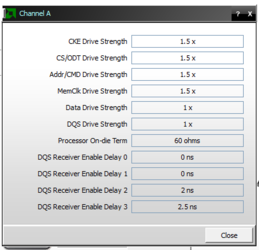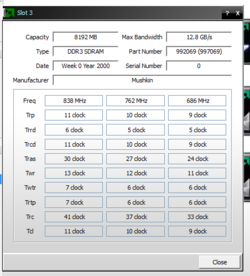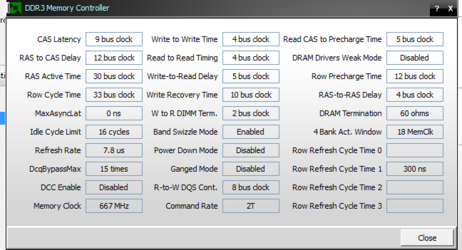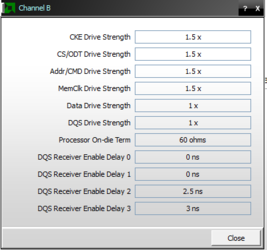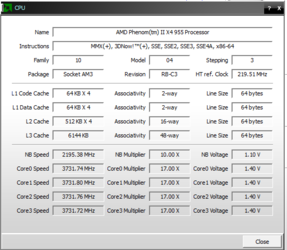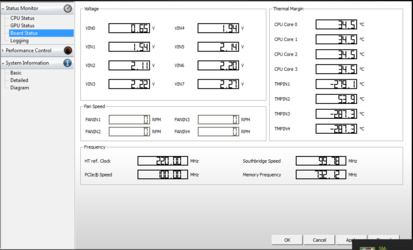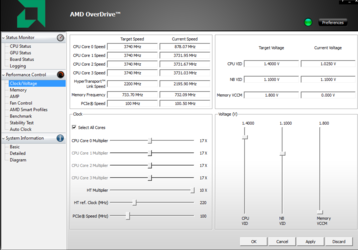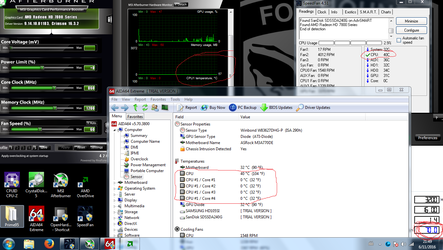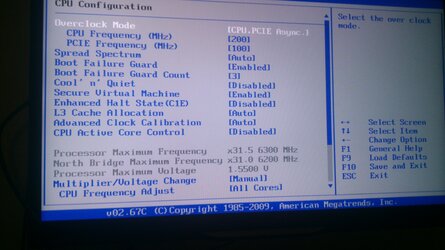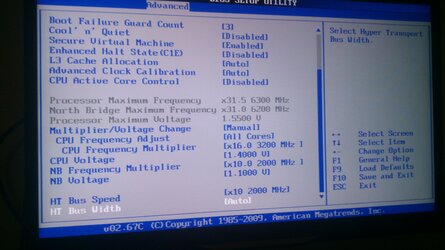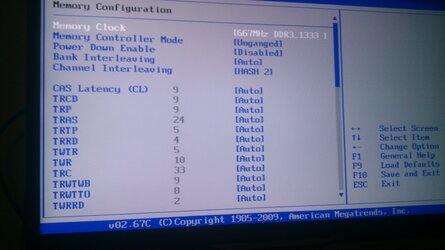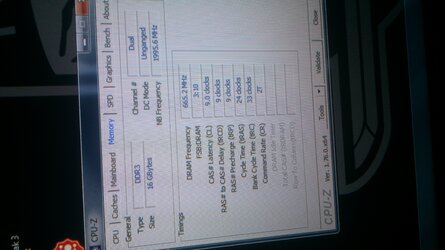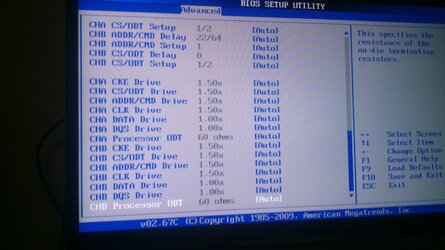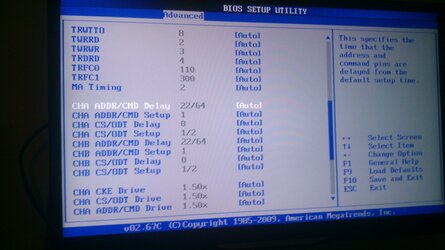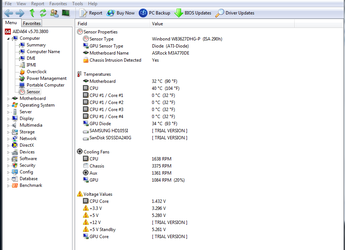Greetings,
this might be a long post but I will try to keep it as short,clean and easy as I can. (Note that english is not my first language,and I dont actually know much about PC hardware).
My setup:
Motherboard : AsRock M3A770DE http://www.asrock.com/mb/amd/m3a770de/
CPU : Phenom ii x955 3.2 BE http://www.anandtech.com/show/2754 + Coolermaster cooler https://www.links.hr/hr/cooler-cool...150-775-fm2-fm2-fm1-am3-am3-am2-am2-050903324
GPU : Sapphire HD7850 1 GB http://www.hardwareluxx.com/index.p...-short-test-sapphire-radeon-hd-7850-1-gb.html
RAM : Mushkin 2x8Gb Radioactive https://www.links.hr/hr/memorija-pc...byte-997069y-ddr3-1600mhz-kit-2x8gb-051210357
SSD : SANDISK 240gb http://www.newegg.com/Product/Product.aspx?Item=N82E16820173072
HDD 1TB I forgot name
Audio Card : RME MULTIFACE I http://www.zzounds.com/item--RMEMULTI
650W Power Supply,forgot name
As I have upgraded RAM,SSD and CPU Cooler a few days ago I have decided to go for an OC in my system.
My aim is to get higher,or rather just more stable fps when I play Arma 2/3. + I would most likely get more computing headroom when I use Ableton to mix music,primarely alot of waw channels,and a few VSTs here and there.
So after reading and scanning internet for my component overclocking capabilities i finaly made some steps in MSI Afterburner and AMD OverDrive.
I am relatively happy with my current results and I am saying relatively becouse in arma,even though now it is much better , I still want a little smoother experience.
I figured out that arma doesnt really care too much if I turn up the CPU multiplier per se, even at 4.0(game crashed eventualy).
I confirmed 3.8 GHZ with 200 HT ref Clock as fully stable at any CPU test for more than 8 hours, but arma got just a small increase in fps.
Then again after a lot of reading and scanning through this magic internet I approached a different tactic which I am still testing for good rock solid stability,
basicaly I put HT ref clock on 210mhz x16 = BAM! 3,520 Ghz system with a very noticeable boost in Arma.
So after some tests,benchmarks,tortures etc I got some courage to try to go for 220 MHZ x17 and YES everything is much more fluent and I can finaly play campaign good.
This is a point where I am still testing it for stability(havent yet crashed)
MAX Temps: CPU 51c GPU 54c Motherboard 38-39c at 40% fan, I could easily turn it on 60% and its not too loud.
I noticed it also made my RAM work faster too and thats the part where I am lost and need good advice.
So I have 2x8 GB 1600 mhz but misteriusly when I first installed, it showed in DRAM frequency 665mhz which is AMD so x2 = 1333 approx.(motherboard should support)
Then as I boosted HT ref clock,simultaneously Dram frequency rose and now is at 731.7MHZ so around 1460MHZ.
Basicaly I need help what to do with the settings in the first picture,theres so many options to make a crash
can I do anything better about it to make it more stable?
I would like to turn up HT ref clock at least to 230 x15.5 but want to understand what I am actually doing in relation to RAM and other parts first.
Anyways here are the pics and if you need anything else please just ask, Live long and prosper my friends
this might be a long post but I will try to keep it as short,clean and easy as I can. (Note that english is not my first language,and I dont actually know much about PC hardware).

My setup:
Motherboard : AsRock M3A770DE http://www.asrock.com/mb/amd/m3a770de/
CPU : Phenom ii x955 3.2 BE http://www.anandtech.com/show/2754 + Coolermaster cooler https://www.links.hr/hr/cooler-cool...150-775-fm2-fm2-fm1-am3-am3-am2-am2-050903324
GPU : Sapphire HD7850 1 GB http://www.hardwareluxx.com/index.p...-short-test-sapphire-radeon-hd-7850-1-gb.html
RAM : Mushkin 2x8Gb Radioactive https://www.links.hr/hr/memorija-pc...byte-997069y-ddr3-1600mhz-kit-2x8gb-051210357
SSD : SANDISK 240gb http://www.newegg.com/Product/Product.aspx?Item=N82E16820173072
HDD 1TB I forgot name
Audio Card : RME MULTIFACE I http://www.zzounds.com/item--RMEMULTI
650W Power Supply,forgot name
As I have upgraded RAM,SSD and CPU Cooler a few days ago I have decided to go for an OC in my system.

My aim is to get higher,or rather just more stable fps when I play Arma 2/3. + I would most likely get more computing headroom when I use Ableton to mix music,primarely alot of waw channels,and a few VSTs here and there.
So after reading and scanning internet for my component overclocking capabilities i finaly made some steps in MSI Afterburner and AMD OverDrive.
I am relatively happy with my current results and I am saying relatively becouse in arma,even though now it is much better , I still want a little smoother experience.
I figured out that arma doesnt really care too much if I turn up the CPU multiplier per se, even at 4.0(game crashed eventualy).
I confirmed 3.8 GHZ with 200 HT ref Clock as fully stable at any CPU test for more than 8 hours, but arma got just a small increase in fps.
Then again after a lot of reading and scanning through this magic internet I approached a different tactic which I am still testing for good rock solid stability,
basicaly I put HT ref clock on 210mhz x16 = BAM! 3,520 Ghz system with a very noticeable boost in Arma.
So after some tests,benchmarks,tortures etc I got some courage to try to go for 220 MHZ x17 and YES everything is much more fluent and I can finaly play campaign good.
This is a point where I am still testing it for stability(havent yet crashed)
MAX Temps: CPU 51c GPU 54c Motherboard 38-39c at 40% fan, I could easily turn it on 60% and its not too loud.
I noticed it also made my RAM work faster too and thats the part where I am lost and need good advice.
So I have 2x8 GB 1600 mhz but misteriusly when I first installed, it showed in DRAM frequency 665mhz which is AMD so x2 = 1333 approx.(motherboard should support)
Then as I boosted HT ref clock,simultaneously Dram frequency rose and now is at 731.7MHZ so around 1460MHZ.
Basicaly I need help what to do with the settings in the first picture,theres so many options to make a crash

can I do anything better about it to make it more stable?
I would like to turn up HT ref clock at least to 230 x15.5 but want to understand what I am actually doing in relation to RAM and other parts first.
Anyways here are the pics and if you need anything else please just ask, Live long and prosper my friends