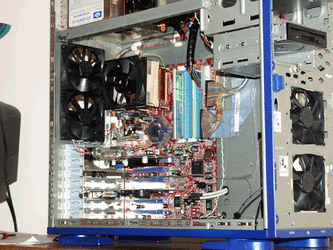Okay, on my overclocked Athlon XP 2800+ Barton system (with a K7N2 Delta Series NForce2 motherboard,) I have an Aerogate II Fan Controller (http://www.coolermaster.com/index.p...rial=ALD-V02&other_title=+ALD-V02+Aerogate II.)
Having recently put on an Arctic Cooling Copper Silent heatsink (http://www.ebuyer.com/customer/prod...2hvd19wcm9kdWN0X292ZXJ2aWV3&product_uid=58513,) then I found that although the Aerogate gives the temps as 43C idle, 46C under load, the motherboard gives it as 50C idle, 59C under load.
Which is more reliable?
I have heard that motherboard sensors are unreliable, yet that sensor is directly under the processor, whereas the Aerogate temp sensor is just in one of the heatsink grills.
Which should be trusted?
Having recently put on an Arctic Cooling Copper Silent heatsink (http://www.ebuyer.com/customer/prod...2hvd19wcm9kdWN0X292ZXJ2aWV3&product_uid=58513,) then I found that although the Aerogate gives the temps as 43C idle, 46C under load, the motherboard gives it as 50C idle, 59C under load.
Which is more reliable?
I have heard that motherboard sensors are unreliable, yet that sensor is directly under the processor, whereas the Aerogate temp sensor is just in one of the heatsink grills.
Which should be trusted?