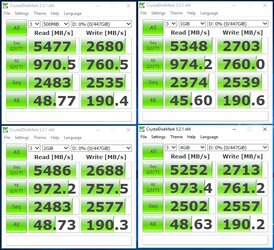- Joined
- Jul 31, 2004
So then the big question is why do SSDs have access times at all? HDDs have them because the head needs to physically move around so the computer spends all day waiting for the head to constantly move into position. But SSDs have no moving parts so why cant an SSD transfer 5000 files of 5MB at the same rate as one at 25,000 MB? Does RAM scale the same way?
Even DRAM has "seek time" in the form of latency between addressing. Current high-end NAND Flash from searching Google is 15 microseconds (15,000 nanoseconds). DRAM is 20 nanoseconds. Every address change is going to take that long. If a file is (or four files are) fragmented across four locations on Flash, that means 60,000 nanoseconds of time for the controller to access the (pieces of) the file(s). I'm not sure of the electrical reasons that STR "ramps up" (hence random reads being slower), though; I know 60 microseconds ought to be nothing at all observable to the user.