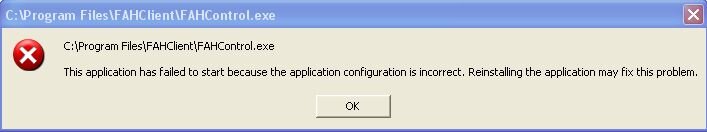- Joined
- Mar 29, 2003
The following is happening on
I720 - SMP + GPU2 = SMP and GPU2 are not working
I920 - SMP + GPU2 = GPU2 is not working
I have made no changes to these machines.
The following is from the 920 machine's GPU2 client
I720 - SMP + GPU2 = SMP and GPU2 are not working

I920 - SMP + GPU2 = GPU2 is not working

I have made no changes to these machines.
The following is from the 920 machine's GPU2 client
Code:
[09:16:30] + Processing work unit
[09:16:30] Core required: FahCore_15.exe
[09:16:30] Core found.
[09:16:30] Working on queue slot 09 [February 11 09:16:30 UTC]
[09:16:30] + Working ...
[09:16:30]
[09:16:30] *------------------------------*
[09:16:30] Folding@Home GPU Core
[09:16:30] Version 2.25 (Wed May 9 17:03:01 EDT 2012)
[09:16:30] Build host AmoebaRemote
[09:16:30] Board Type NVIDIA/CUDA
[09:16:30] Core 15
[09:16:30]
[09:16:30] Window's signal control handler registered.
[09:16:30] Preparing to commence simulation
[09:16:30] - Looking at optimizations...
[09:16:30] DeleteFrameFiles: successfully deleted file=work/wudata_09.ckp
[09:16:30] - Created dyn
[09:16:30] - Files status OK
[09:16:30] sizeof(CORE_PACKET_HDR) = 512 file=<>
[09:16:30] - Expanded 79810 -> 307810 (decompressed 385.6 percent)
[09:16:30] Called DecompressByteArray: compressed_data_size=79810 data_size=307810, decompressed_data_size=307810 diff=0
[09:16:30] - Digital signature verified
[09:16:30]
[09:16:30] Project: 7660 (Run 172, Clone 0, Gen 94)
[09:16:30]
[09:16:30] Assembly optimizations on if available.
[09:16:30] Entering M.D.
[09:16:32] Tpr hash work/wudata_09.tpr: 595701018 3674952284 1992602389 1241756666 980287372
[09:16:32] GPU device id=0
[09:16:32] Working on Protein
[09:16:32] Client config found, loading data.
[09:16:33] Starting GUI Server
[09:17:39] Setting checkpoint frequency: 400000
[09:17:39] Completed 3 out of 40000000 steps (0%).
[09:22:50] Completed 400000 out of 40000000 steps (1%).
[09:28:02] Completed 800000 out of 40000000 steps (2%).
[09:33:13] Completed 1200000 out of 40000000 steps (3%).
[09:38:25] Completed 1600000 out of 40000000 steps (4%).
[09:43:36] Completed 2000000 out of 40000000 steps (5%).
[09:48:48] Completed 2400000 out of 40000000 steps (6%).
[09:54:00] Completed 2800000 out of 40000000 steps (7%).
[09:59:11] Completed 3200000 out of 40000000 steps (8%).
[10:04:23] Completed 3600000 out of 40000000 steps (9%).
[10:09:34] Completed 4000000 out of 40000000 steps (10%).
[10:14:46] Completed 4400000 out of 40000000 steps (11%).
[10:19:57] Completed 4800000 out of 40000000 steps (12%).
[10:25:09] Completed 5200000 out of 40000000 steps (13%).
[10:30:21] Completed 5600000 out of 40000000 steps (14%).
[10:35:33] Completed 6000000 out of 40000000 steps (15%).
[10:40:44] Completed 6400000 out of 40000000 steps (16%).
[10:45:56] Completed 6800000 out of 40000000 steps (17%).
[10:51:07] Completed 7200000 out of 40000000 steps (18%).
[10:56:19] Completed 7600000 out of 40000000 steps (19%).
[11:01:30] Completed 8000000 out of 40000000 steps (20%).
[11:06:42] Completed 8400000 out of 40000000 steps (21%).
[11:11:53] Completed 8800000 out of 40000000 steps (22%).
[11:17:05] Completed 9200000 out of 40000000 steps (23%).
[11:22:16] Completed 9600000 out of 40000000 steps (24%).
[11:27:28] Completed 10000000 out of 40000000 steps (25%).
[11:32:40] Completed 10400000 out of 40000000 steps (26%).
[11:37:51] Completed 10800000 out of 40000000 steps (27%).
[11:43:03] Completed 11200000 out of 40000000 steps (28%).
[11:48:14] Completed 11600000 out of 40000000 steps (29%).
[11:53:26] Completed 12000000 out of 40000000 steps (30%).
[11:58:38] Completed 12400000 out of 40000000 steps (31%).
[12:03:49] Completed 12800000 out of 40000000 steps (32%).
[12:09:01] Completed 13200000 out of 40000000 steps (33%).
[12:14:12] Completed 13600000 out of 40000000 steps (34%).
[12:19:24] Completed 14000000 out of 40000000 steps (35%).
[12:24:36] Completed 14400000 out of 40000000 steps (36%).
[12:29:47] Completed 14800000 out of 40000000 steps (37%).
[12:34:59] Completed 15200000 out of 40000000 steps (38%).
[12:40:10] Completed 15600000 out of 40000000 steps (39%).
[12:45:22] Completed 16000000 out of 40000000 steps (40%).
[12:50:33] Completed 16400000 out of 40000000 steps (41%).
[12:55:45] Completed 16800000 out of 40000000 steps (42%).
[13:00:56] Completed 17200000 out of 40000000 steps (43%).
[13:06:08] Completed 17600000 out of 40000000 steps (44%).
[13:11:20] Completed 18000000 out of 40000000 steps (45%).
[13:16:31] Completed 18400000 out of 40000000 steps (46%).
[13:21:43] Completed 18800000 out of 40000000 steps (47%).
[13:26:54] Completed 19200000 out of 40000000 steps (48%).
[13:32:06] Completed 19600000 out of 40000000 steps (49%).
[13:37:17] Completed 20000000 out of 40000000 steps (50%).
[13:42:29] Completed 20400000 out of 40000000 steps (51%).
[13:47:41] Completed 20800000 out of 40000000 steps (52%).
[13:52:52] Completed 21200000 out of 40000000 steps (53%).
[13:58:04] Completed 21600000 out of 40000000 steps (54%).
[14:03:15] Completed 22000000 out of 40000000 steps (55%).
[14:08:27] Completed 22400000 out of 40000000 steps (56%).
[14:13:39] Completed 22800000 out of 40000000 steps (57%).
[14:18:51] Completed 23200000 out of 40000000 steps (58%).
[14:24:02] Completed 23600000 out of 40000000 steps (59%).
[14:29:14] Completed 24000000 out of 40000000 steps (60%).
[14:34:25] Completed 24400000 out of 40000000 steps (61%).
[14:39:37] Completed 24800000 out of 40000000 steps (62%).
[14:44:48] Completed 25200000 out of 40000000 steps (63%).
[14:50:00] Completed 25600000 out of 40000000 steps (64%).
[14:55:12] Completed 26000000 out of 40000000 steps (65%).
[15:00:23] Completed 26400000 out of 40000000 steps (66%).
[15:05:35] Completed 26800000 out of 40000000 steps (67%).
[15:10:46] Completed 27200000 out of 40000000 steps (68%).
[15:15:58] Completed 27600000 out of 40000000 steps (69%).
[15:21:09] Completed 28000000 out of 40000000 steps (70%).
[15:26:21] Completed 28400000 out of 40000000 steps (71%).
[15:31:33] Completed 28800000 out of 40000000 steps (72%).
[15:36:44] Completed 29200000 out of 40000000 steps (73%).
[15:41:56] Completed 29600000 out of 40000000 steps (74%).
[15:47:07] Completed 30000000 out of 40000000 steps (75%).
[15:52:19] Completed 30400000 out of 40000000 steps (76%).
[15:57:30] Completed 30800000 out of 40000000 steps (77%).
[16:02:42] Completed 31200000 out of 40000000 steps (78%).
[16:07:54] Completed 31600000 out of 40000000 steps (79%).
[16:13:05] Completed 32000000 out of 40000000 steps (80%).
[16:18:17] Completed 32400000 out of 40000000 steps (81%).
[16:23:28] Completed 32800000 out of 40000000 steps (82%).
[16:28:40] Completed 33200000 out of 40000000 steps (83%).
[16:33:51] Completed 33600000 out of 40000000 steps (84%).
[16:39:03] Completed 34000000 out of 40000000 steps (85%).
[16:44:15] Completed 34400000 out of 40000000 steps (86%).
[16:49:26] Completed 34800000 out of 40000000 steps (87%).
[16:54:38] Completed 35200000 out of 40000000 steps (88%).
[16:59:49] Completed 35600000 out of 40000000 steps (89%).
[17:05:01] Completed 36000000 out of 40000000 steps (90%).
[17:10:12] Completed 36400000 out of 40000000 steps (91%).
[17:15:24] Completed 36800000 out of 40000000 steps (92%).
[17:20:36] Completed 37200000 out of 40000000 steps (93%).
[17:25:47] Completed 37600000 out of 40000000 steps (94%).
[17:30:59] Completed 38000000 out of 40000000 steps (95%).
[17:36:10] Completed 38400000 out of 40000000 steps (96%).
[17:41:22] Completed 38800000 out of 40000000 steps (97%).
[17:46:34] Completed 39200000 out of 40000000 steps (98%).
[17:51:46] Completed 39600000 out of 40000000 steps (99%).
[17:56:57] Completed 40000000 out of 40000000 steps (100%).
[17:56:57] Finished fah_main status=0
[17:56:57] Successful run
[17:56:57] DynamicWrapper: Finished Work Unit: sleep=10000
[17:57:07] Reserved 452600 bytes for xtc file; Cosm status=0
[17:57:07] Allocated 452600 bytes for xtc file
[17:57:07] - Reading up to 452600 from "work/wudata_09.xtc": Read 452600
[17:57:07] Read 452600 bytes from xtc file; available packet space=785977864
[17:57:07] xtc file hash check passed.
[17:57:07] Reserved 28344 28344 785977864 bytes for arc file=<work/wudata_09.trr> Cosm status=0
[17:57:07] Allocated 28344 bytes for arc file
[17:57:07] - Reading up to 28344 from "work/wudata_09.trr": Read 28344
[17:57:07] Read 28344 bytes from arc file; available packet space=785949520
[17:57:07] trr file hash check passed.
[17:57:07] Allocated 544 bytes for edr file
[17:57:07] Read bedfile
[17:57:07] edr file hash check passed.
[17:57:07] Allocated 36746 bytes for logfile
[17:57:07] Read logfile
[17:57:07] GuardedRun: success in DynamicWrapper
[17:57:07] GuardedRun: done
[17:57:07] Run: GuardedRun completed.
[17:57:11] + Opened results file
[17:57:11] - Writing 518746 bytes of core data to disk...
[17:57:11] Done: 518234 -> 488313 (compressed to 94.2 percent)
[17:57:11] ... Done.
[17:57:11] DeleteFrameFiles: successfully deleted file=work/wudata_09.ckp
[17:57:11] Shutting down core
[17:57:11]
[17:57:11] Folding@home Core Shutdown: FINISHED_UNIT
[17:57:13] CoreStatus = 64 (100)
[17:57:13] Sending work to server
[17:57:13] Project: 7660 (Run 172, Clone 0, Gen 94)
[17:57:13] - Read packet limit of 540015616... Set to 524286976.
[17:57:13] + Attempting to send results [February 11 17:57:13 UTC]
[17:57:13] Gpu type=3 species=20.
[17:57:37] + Results successfully sent
[17:57:37] Thank you for your contribution to Folding@Home.
[17:57:37] + Number of Units Completed: 9691
[17:57:41] - Preparing to get new work unit...
[17:57:41] Cleaning up work directory
[17:57:41] + Attempting to get work packet
[17:57:41] Passkey found
[17:57:41] Gpu type=3 species=20.
[17:57:41] - Connecting to assignment server
[17:57:42] + No appropriate work server was available; will try again in a bit.
[17:57:42] + Couldn't get work instructions.
[17:57:42] - Attempt #1 to get work failed, and no other work to do.
Waiting before retry.
[17:57:49] + Attempting to get work packet
[17:57:49] Passkey found
[17:57:49] Gpu type=3 species=20.
[17:57:49] - Connecting to assignment server
[17:57:49] + No appropriate work server was available; will try again in a bit.
[17:57:49] + Couldn't get work instructions.
[17:57:49] - Attempt #2 to get work failed, and no other work to do.
Waiting before retry.
[17:58:09] + Attempting to get work packet
[17:58:09] Passkey found
[17:58:09] Gpu type=3 species=20.
[17:58:09] - Connecting to assignment server
[17:58:13] + No appropriate work server was available; will try again in a bit.
[17:58:13] + Couldn't get work instructions.
[17:58:13] - Attempt #3 to get work failed, and no other work to do.
Waiting before retry.
[17:58:35] + Attempting to get work packet
[17:58:35] Passkey found
[17:58:35] Gpu type=3 species=20.
[17:58:35] - Connecting to assignment server
[17:58:39] + No appropriate work server was available; will try again in a bit.
[17:58:39] + Couldn't get work instructions.
[17:58:39] - Attempt #4 to get work failed, and no other work to do.
Waiting before retry.
[17:59:30] + Attempting to get work packet
[17:59:30] Passkey found
[17:59:30] Gpu type=3 species=20.
[17:59:30] - Connecting to assignment server
[17:59:31] + No appropriate work server was available; will try again in a bit.
[17:59:31] + Couldn't get work instructions.
[17:59:31] - Attempt #5 to get work failed, and no other work to do.
Waiting before retry.
[18:00:53] + Attempting to get work packet
[18:00:53] Passkey found
[18:00:53] Gpu type=3 species=20.
[18:00:53] - Connecting to assignment server
[18:00:54] + No appropriate work server was available; will try again in a bit.
[18:00:54] + Couldn't get work instructions.
[18:00:54] - Attempt #6 to get work failed, and no other work to do.
Waiting before retry.
[18:03:36] + Attempting to get work packet
[18:03:36] Passkey found
[18:03:36] Gpu type=3 species=20.
[18:03:36] - Connecting to assignment server
[18:03:37] + No appropriate work server was available; will try again in a bit.
[18:03:37] + Couldn't get work instructions.
[18:03:37] - Attempt #7 to get work failed, and no other work to do.
Waiting before retry.
[18:09:04] + Attempting to get work packet
[18:09:04] Passkey found
[18:09:04] Gpu type=3 species=20.
[18:09:04] - Connecting to assignment server
[18:09:05] + No appropriate work server was available; will try again in a bit.
[18:09:05] + Couldn't get work instructions.
[18:09:05] - Attempt #8 to get work failed, and no other work to do.
Waiting before retry.
[18:19:48] + Attempting to get work packet
[18:19:48] Passkey found
[18:19:48] Gpu type=3 species=20.
[18:19:48] - Connecting to assignment server
[18:19:49] + No appropriate work server was available; will try again in a bit.
[18:19:49] + Couldn't get work instructions.
[18:19:49] - Attempt #9 to get work failed, and no other work to do.
Waiting before retry.
[18:41:10] + Attempting to get work packet
[18:41:10] Passkey found
[18:41:10] Gpu type=3 species=20.
[18:41:10] - Connecting to assignment server
[18:41:11] + No appropriate work server was available; will try again in a bit.
[18:41:11] + Couldn't get work instructions.
[18:41:11] - Attempt #10 to get work failed, and no other work to do.
Waiting before retry.
[19:23:57] + Attempting to get work packet
[19:23:57] Passkey found
[19:23:57] Gpu type=3 species=20.
[19:23:57] - Connecting to assignment server
[19:23:58] + No appropriate work server was available; will try again in a bit.
[19:23:58] + Couldn't get work instructions.
[19:23:58] - Attempt #11 to get work failed, and no other work to do.
Waiting before retry.
[20:12:10] + Attempting to get work packet
[20:12:10] Passkey found
[20:12:10] Gpu type=3 species=20.
[20:12:10] - Connecting to assignment server
[20:12:11] + No appropriate work server was available; will try again in a bit.
[20:12:11] + Couldn't get work instructions.
[20:12:11] - Attempt #12 to get work failed, and no other work to do.
Waiting before retry.
[21:00:14] + Attempting to get work packet
[21:00:14] Passkey found
[21:00:14] Gpu type=3 species=20.
[21:00:14] - Connecting to assignment server
[21:00:15] + No appropriate work server was available; will try again in a bit.
[21:00:15] + Couldn't get work instructions.
[21:00:15] - Attempt #13 to get work failed, and no other work to do.
Waiting before retry.
[21:48:27] + Attempting to get work packet
[21:48:27] Passkey found
[21:48:27] Gpu type=3 species=20.
[21:48:27] - Connecting to assignment server
[21:48:29] + No appropriate work server was available; will try again in a bit.
[21:48:29] + Couldn't get work instructions.
[21:48:29] - Attempt #14 to get work failed, and no other work to do.
Waiting before retry.
[22:36:32] + Attempting to get work packet
[22:36:32] Passkey found
[22:36:32] Gpu type=3 species=20.
[22:36:32] - Connecting to assignment server
[22:36:34] + No appropriate work server was available; will try again in a bit.
[22:36:34] + Couldn't get work instructions.
[22:36:34] - Attempt #15 to get work failed, and no other work to do.
Waiting before retry.
[23:24:36] + Attempting to get work packet
[23:24:36] Passkey found
[23:24:36] Gpu type=3 species=20.
[23:24:36] - Connecting to assignment server
[23:24:37] + No appropriate work server was available; will try again in a bit.
[23:24:37] + Couldn't get work instructions.
[23:24:37] - Attempt #16 to get work failed, and no other work to do.
Waiting before retry.
[00:12:41] + Attempting to get work packet
[00:12:41] Passkey found
[00:12:41] Gpu type=3 species=20.
[00:12:41] - Connecting to assignment server
[00:12:48] + No appropriate work server was available; will try again in a bit.
[00:12:48] + Couldn't get work instructions.
[00:12:48] - Attempt #17 to get work failed, and no other work to do.
Waiting before retry.
[01:00:55] + Attempting to get work packet
[01:00:55] Passkey found
[01:00:55] Gpu type=3 species=20.
[01:00:55] - Connecting to assignment server
[01:00:59] + No appropriate work server was available; will try again in a bit.
[01:00:59] + Couldn't get work instructions.
[01:00:59] - Attempt #18 to get work failed, and no other work to do.
Waiting before retry.
[01:49:03] + Attempting to get work packet
[01:49:03] Passkey found
[01:49:03] Gpu type=3 species=20.
[01:49:03] - Connecting to assignment server
[01:49:04] + No appropriate work server was available; will try again in a bit.
[01:49:04] + Couldn't get work instructions.
[01:49:04] - Attempt #19 to get work failed, and no other work to do.
Waiting before retry.
[02:37:15] + Attempting to get work packet
[02:37:15] Passkey found
[02:37:15] Gpu type=3 species=20.
[02:37:15] - Connecting to assignment server
[02:37:17] + No appropriate work server was available; will try again in a bit.
[02:37:17] + Couldn't get work instructions.
[02:37:17] - Attempt #20 to get work failed, and no other work to do.
Waiting before retry.
[03:25:19] + Attempting to get work packet
[03:25:19] Passkey found
[03:25:19] Gpu type=3 species=20.
[03:25:19] - Connecting to assignment server
[03:25:20] + No appropriate work server was available; will try again in a bit.
[03:25:20] + Couldn't get work instructions.
[03:25:20] - Attempt #21 to get work failed, and no other work to do.
Waiting before retry.
[04:13:29] + Attempting to get work packet
[04:13:29] Passkey found
[04:13:29] Gpu type=3 species=20.
[04:13:29] - Connecting to assignment server
[04:13:34] + No appropriate work server was available; will try again in a bit.
[04:13:34] + Couldn't get work instructions.
[04:13:34] - Attempt #22 to get work failed, and no other work to do.
Waiting before retry.