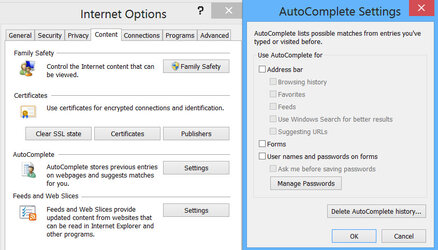- Joined
- Feb 18, 2002
As soon as you install Windows 8, as soon as you start its Internet Explorer 10, you get an immediate warning:
Your current security settings put your computer at risk
Why, by default, does it want to change the default settings.
And when you don't let it, it asks again later.
I haven't tested this yet but is this the way to permanently disable that security warning?
HKEY_LOCAL_MACHINE > SOFTWARE > Microsoft > Internet Explorer > MAIN > FeatureControl > FEATURE_SECURITYBAND
Right click on right side window > New > DWORD (32 bit) value.
iexplore.exe > 00000000
Also, even after AutoComplete options are completely UNCHECKED, still IE10 asks to remember autocomplete. Clearly that too needs a reg edit somewhere.
Your current security settings put your computer at risk
Why, by default, does it want to change the default settings.
And when you don't let it, it asks again later.
I haven't tested this yet but is this the way to permanently disable that security warning?
HKEY_LOCAL_MACHINE > SOFTWARE > Microsoft > Internet Explorer > MAIN > FeatureControl > FEATURE_SECURITYBAND
Right click on right side window > New > DWORD (32 bit) value.
iexplore.exe > 00000000
Also, even after AutoComplete options are completely UNCHECKED, still IE10 asks to remember autocomplete. Clearly that too needs a reg edit somewhere.