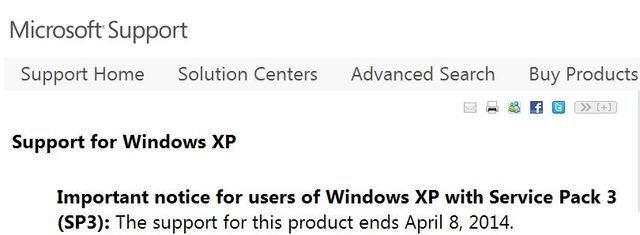First of all, are you sure you mean Windows XP 64-Bit and not the more stable Windows XP 32-Bit? I don't know about 64-Bit XP but I am still mostly using 32-Bit Windows XP since (if you're not using the sleep mode) the absolute *only* difference b/w 32-Bit & 64-Bit is being able to use 4GB+ of RAM which no individual program I use needs anyway so I'm fine with under 4GB of RAM.
But:
• Windows XP allows you to group files or folders on different parts of the screen whereas in Windows 7, you can *only* do this on its Desktop and nowhere else. If grouping files and folders before sorting them out is important for your work, it's hard to even think of leaving Windows XP which will be officially supported for another 2+ years, long after even Windows 8 comes out. I don't now why people have been citing support concerns for the last two years, we have another two to go!
So Windows 7 has no option to turn Auto-Arrange off. Microsoft could not make this work without it crashing Windows 7 so their solution was to just disable it.

• Windows 7 Search Engine S-U-C-K-S big time. I have to reboot from Windows 7 into Windows XP every time I need a reliable file Search:
http://www.overclockers.com/forums/showthread.php?t=616264
•
Windows 7 Bug: Error-checking an external drive results in a memory leak. If you use Windows 7 to check a (large) external drive for errors, you will run out of system resources due to a memory leak bug. There is no known fix yet. Further discussion of this bug is on the forums:
http://www.ocforums.com/showthread.php?t=616911
• Windows 7 Annoyance: We should be able to completely disable Scan and Fix (recommended) pop-up for Flash drives. Windows 7 insists on needlessly scanning Flash drives over & over & over again. Windows XP doesn't bother me when I insert a USB Flash drive.
EDIT: Solution: Start > Run > type:
msconfig
> OK > Services TAB > Click on Service to Alphabetize the display order > Scroll down and UNCHECK: Shell Hardware Detection [it disables Scan and Fix Flash Drive nag] > OK > Restart
• Windows 7 Annoyance: Trying to get rid of "Windows can’t verify the publisher of this software" warning when installing drivers. It cannot be disabled, even if:
Start Menu > Run > gpedit.msc > User Configuration > Administrative Templates > System > Driver Installation > Double click on Code signing for device drivers > Enabled > (below Enabled) click on the down arrow next to ‘Warn’ and select Ignore.
• When you right click on a web shortcut link, the correct current location of its custom icon is not displayed. But this is a problem on every system from which IE 6 is removed and replaced by Internet Explorer 7 or later, even if you use Firefox or other web browsers.