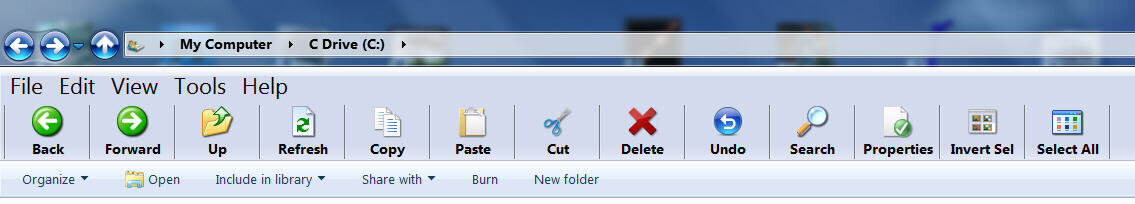- Joined
- Feb 18, 2002
By the way, I turn indexing off immediately after installing Win7 because I found that the time spent listening to my hard drive crunch away 24/7 indexing my files was not worth the gains since whatever I am looking for comes up "quickly enough" with indexing turned off.
Having used FAT32 for a long time on a dual boot Windows Me/Windows XP system, yes there are plenty of files on my system created under FAT32. You may be onto something but that would be merely diagnosing the problem of a Search Engine not doing what a Search Engine under Windows XP on the same system does when I reboot into Windows XP.
There should be a GUI for basic date and content searches in Windows 7. Having given up, here's what the freeware I use under Windows 7: http://mythicsoft.com/page.aspx?type=agentransack&page=home
Having used FAT32 for a long time on a dual boot Windows Me/Windows XP system, yes there are plenty of files on my system created under FAT32. You may be onto something but that would be merely diagnosing the problem of a Search Engine not doing what a Search Engine under Windows XP on the same system does when I reboot into Windows XP.
There should be a GUI for basic date and content searches in Windows 7. Having given up, here's what the freeware I use under Windows 7: http://mythicsoft.com/page.aspx?type=agentransack&page=home