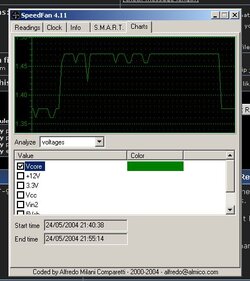- Joined
- Mar 17, 2003
- Location
- Birmingham, UK
Hi guys.
Another noob here with more vague questions.
Here my current system:
prescott 3.0e 1mb cache @ 3526 (235fsb) @ 1.4357 vcore
asus p4c800 e delux @ 72.73/36.36 agp/pci
2 x 512mb OCZ PC4400 Gold Series Limited Edition EL-DDR CAS3.0 @ 2.5/4/4/8/8/16t/7.8uS @2.65v
turbo mode on, performance acceleration something or other also on
um, ati radeon 9800pro, 2 x westdigi 250mb sata drvs dvdrw/cdrw.
450w jantech ps
And I'm stuck. I've only got air cooling, in an antech p160, but at load its only running 48c, and 36/38 idle (with a few fans). but it wont go any faster, at all, either memory failures in memtest, or prime95 fails pretty quick.
One thing I noticed is the Vcore fluctuating in speedfan. when its idle, it sat at 1.4v but when its getting loaded (haha, just read this back to myself), the vcore drops. I noticed that it seemed to fail prime if the vcore went below or stayed around 1.32v, so I pumped up the vcore to 1.4375 and now it drops to 1.35v and doesnt fail prime95 anymore, or get memory failures.
so..........if fsb is related to keeping the vcore above 1.34v (um, is it?)what is the max I can keep the vcore at when its idle? my pc is on 24hrs a day. Also, I set the vcore to 1.4375v now in the bios, but mbm reads 1.44/1.46 as does speedfan, so which one is right?
I was hoping to force this thing to 250, is that unrealistic?
any other tips?
cheers guys.
EDIT: i've just read the prescott voltage thread so, 1.5v max huh? still got the bios vs speedfan question tho. and am I on the right track with the v core? I dont want to increase it unless I have to.
and am I on the right track with the v core? I dont want to increase it unless I have to.
Another noob here with more vague questions.
Here my current system:
prescott 3.0e 1mb cache @ 3526 (235fsb) @ 1.4357 vcore
asus p4c800 e delux @ 72.73/36.36 agp/pci
2 x 512mb OCZ PC4400 Gold Series Limited Edition EL-DDR CAS3.0 @ 2.5/4/4/8/8/16t/7.8uS @2.65v
turbo mode on, performance acceleration something or other also on
um, ati radeon 9800pro, 2 x westdigi 250mb sata drvs dvdrw/cdrw.
450w jantech ps
And I'm stuck. I've only got air cooling, in an antech p160, but at load its only running 48c, and 36/38 idle (with a few fans). but it wont go any faster, at all, either memory failures in memtest, or prime95 fails pretty quick.
One thing I noticed is the Vcore fluctuating in speedfan. when its idle, it sat at 1.4v but when its getting loaded (haha, just read this back to myself), the vcore drops. I noticed that it seemed to fail prime if the vcore went below or stayed around 1.32v, so I pumped up the vcore to 1.4375 and now it drops to 1.35v and doesnt fail prime95 anymore, or get memory failures.
so..........if fsb is related to keeping the vcore above 1.34v (um, is it?)what is the max I can keep the vcore at when its idle? my pc is on 24hrs a day. Also, I set the vcore to 1.4375v now in the bios, but mbm reads 1.44/1.46 as does speedfan, so which one is right?
I was hoping to force this thing to 250, is that unrealistic?
any other tips?
cheers guys.
EDIT: i've just read the prescott voltage thread so, 1.5v max huh? still got the bios vs speedfan question tho.
Last edited: