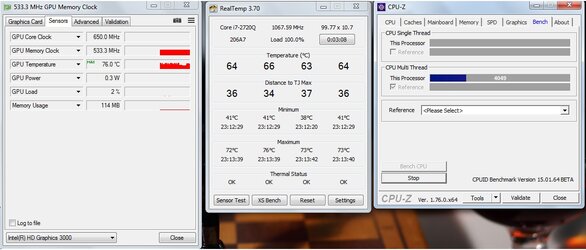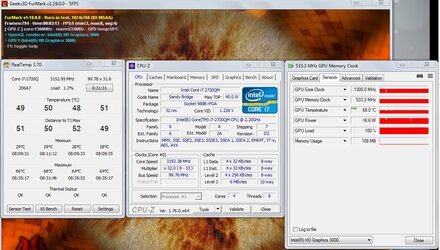Are you sure? Is there a list of CPUs the BIOS upgrade supports? You need to be 100% sure your laptop will support the CPU.
Second, your "but"... both of those CPUs are 45W. There are no 'buts'. Unless that laptop has an option to swap to a 45W CPU, I would be concerned about the cooling as well.
At this point, since the Acer site doesn't seem to have the information needed (CPU compatability list), I would email/call Acer and tell them your plans. See if the laptop supports and if so, under which bios or later (assuming you flashed to the latest so if it added it, you are set), and ask about the cooling. While 10W might not seem much, 30% MORE than 35W is significant if the system wasnt made to cool more than a 35W chip.

EDIT: Here is a thread I dug up...:
http://community.acer.com/t5/Aspire.../383821#_ga=1.240342915.1277127405.1467656858
It seems this laptop only shipped with a 35W processor in the dual+HT I5-2450M. We know that CPU would work in it...