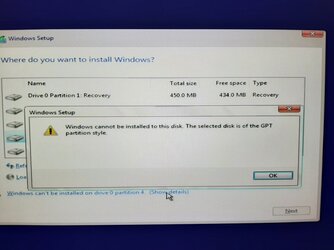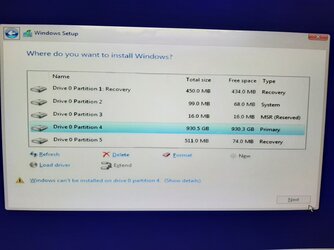- Joined
- Mar 3, 2002
I have installed 2 windows 10 OS in the last 5yrs. The curse of "use it or loose it" is in full effect on my 56yrs old brain. So this new build for my church is going well using Ryzen 5 3400G 32gb ram and Samsung Evo 970 + I reformatted the NVME after I blew my OS to the Sabrent I am currently enjoying. I assumed that the regular Win 10 format would easily allow me to install a fresh copy of Wind 10 on this new build using my old NVME drive?
Q. Do I just "delete" the 930.5 Gb partition and then reformat it? To allow win 10 to install?
Q. What am I doing wrong?
I wanted to ask the experts before I proceeded further.
New build: Asus B450-I Gaming Strix, Ryzen 5 3400G, 32G Corsair Vengeance 4000Mz, 800w PSU Win 10 USB stick.
Any help is greatly appreciated, but tech snobbery is not!
Q. Do I just "delete" the 930.5 Gb partition and then reformat it? To allow win 10 to install?
Q. What am I doing wrong?
I wanted to ask the experts before I proceeded further.
New build: Asus B450-I Gaming Strix, Ryzen 5 3400G, 32G Corsair Vengeance 4000Mz, 800w PSU Win 10 USB stick.
Any help is greatly appreciated, but tech snobbery is not!