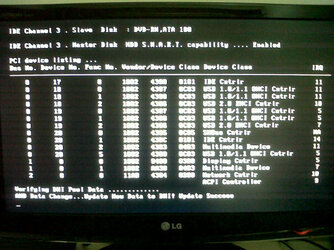- Joined
- Jun 29, 2010
Hey guys, my name is Dan and I am new to this forum. I am having trouble installing Win7 on my machine. It's a custom build and I had previously installed Win XP. I formatted my hard drive to install Win7 Ultimate. So what happens is when ever I install the system it goes through image everything just fine until the final time it restarts and gets stuck on this screen (See Attached Image). Before it restarts an error message pops up saying "disk drive error. Please insert disk into disk drive. Hardisk1/".
I have removed a stick of memory, my second hard drive, and second VGC. Made sure Bio's is up to date, Cleared CMOS. And now I am unsure what I should do.
Machine Spes
-DFI DK 790XB-M3H5 Mobo
-TX850W Crosair PSU
-Crossfire XFX Radeon HD 4890 ATI
-Phenom II x4 955 pin Processor
-G.Skill DDR3 1600 2GBx2 (4GB's)
-2X 750GB Western Digital Caviar Black Hard Drives
-LG DVD Burner Disk Drive
-Cooler Master HAF (Full size case)
-LG 24" FLATRON W2453V
I have removed a stick of memory, my second hard drive, and second VGC. Made sure Bio's is up to date, Cleared CMOS. And now I am unsure what I should do.
Machine Spes
-DFI DK 790XB-M3H5 Mobo
-TX850W Crosair PSU
-Crossfire XFX Radeon HD 4890 ATI
-Phenom II x4 955 pin Processor
-G.Skill DDR3 1600 2GBx2 (4GB's)
-2X 750GB Western Digital Caviar Black Hard Drives
-LG DVD Burner Disk Drive
-Cooler Master HAF (Full size case)
-LG 24" FLATRON W2453V