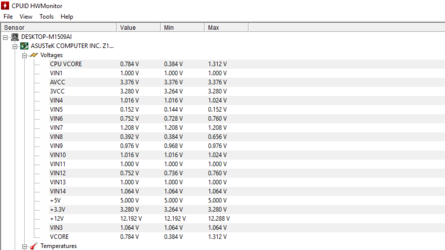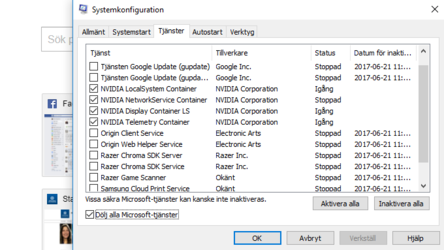Hi!
A few weeks ago I started experiencing a weird problem. Windows 10 is freezing at start every 10-20 times. The Windows logo appears without circling dots and stays like that with the SSD-led completely silent. My only way out is to press the reset button. I have tested following measures without success:
- I have run memtest86 for two nights (8 hours + 8 hours). No errors detected.
- I have changed all usb peripherals (different keyboard and mouse).
- I have tested both the 3.1 and 3.0 USB ports.
- I have reinstalled Windows 10. For a few days I thought that I had solved the problem but today it's back.
- The device manager does not show any errors.
- Samsung SSD magician does not show any errors.
My PC: i7 6700k, Asus Z170, 16gb DDR4, Samsung 500gb SSD, Geforce 1080gtx.
All words of advice are deeply appreciated.
A few weeks ago I started experiencing a weird problem. Windows 10 is freezing at start every 10-20 times. The Windows logo appears without circling dots and stays like that with the SSD-led completely silent. My only way out is to press the reset button. I have tested following measures without success:
- I have run memtest86 for two nights (8 hours + 8 hours). No errors detected.
- I have changed all usb peripherals (different keyboard and mouse).
- I have tested both the 3.1 and 3.0 USB ports.
- I have reinstalled Windows 10. For a few days I thought that I had solved the problem but today it's back.
- The device manager does not show any errors.
- Samsung SSD magician does not show any errors.
My PC: i7 6700k, Asus Z170, 16gb DDR4, Samsung 500gb SSD, Geforce 1080gtx.
All words of advice are deeply appreciated.