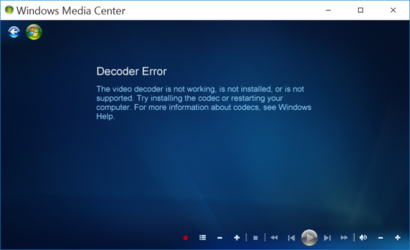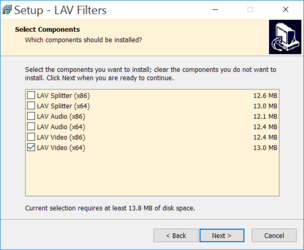- Joined
- Feb 18, 2002
Another addition to the Windows 10 FAQ, moderators 
Download and extract WindowsMediaCenter_10.0.10134.0.zip
https://www.dropbox.com/s/7o4ke3qi7guilg0/WindowsMediaCenter_10.0.10134.0.zip?dl=0
Right-click on _TestRights.cmd > Run as administrator > Reboot
Right-click on Installer.cmd > Run as administrator
Media Center app should then show up under Windows 10.
I am still compiling the list of Telemetry disabling modifications (to disable Windows 10 usage collection as much as possible) but lack of Windows Media Center (DVR recording on Windows 10 - not playback of media) was the #1 reason not to fully switch to Windows 10 for me. However, since Windows Media Center is fully supported under Windows 8, I always posted that it is only a question of time before this day came and someone figured out how to port it over... Windows 10 Media Center. Finally.
Download and extract WindowsMediaCenter_10.0.10134.0.zip
https://www.dropbox.com/s/7o4ke3qi7guilg0/WindowsMediaCenter_10.0.10134.0.zip?dl=0
Right-click on _TestRights.cmd > Run as administrator > Reboot
Right-click on Installer.cmd > Run as administrator
Media Center app should then show up under Windows 10.
I am still compiling the list of Telemetry disabling modifications (to disable Windows 10 usage collection as much as possible) but lack of Windows Media Center (DVR recording on Windows 10 - not playback of media) was the #1 reason not to fully switch to Windows 10 for me. However, since Windows Media Center is fully supported under Windows 8, I always posted that it is only a question of time before this day came and someone figured out how to port it over... Windows 10 Media Center. Finally.
Last edited: