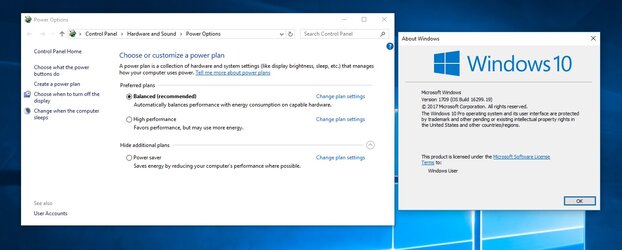- Joined
- Dec 27, 2008
https://superuser.com/questions/1260031/power-plans-disappeared-after-windows-10-fall-update-1709
I noticed this on a customer's computer this morning. The High Performance option is gone. Only the Balance option is available but you can still customize it as you wish. And if you have High Performance already chosen before the Fall Creator Update installation it will remain as a visible option unless you change to something else. After that, it's gone.
The Fall Creator Update is being rolled out gradually so different machines will get it at different times. I believe this has been Microsoft's update deployment policy for Windows 10 all along. Even if you manually check for the Fall Creators Update you won't necessarily get it on any particular machine. I think it's different that way with the bi annual platform updates as opposed to the minor updates that are offered each month.
I noticed this on a customer's computer this morning. The High Performance option is gone. Only the Balance option is available but you can still customize it as you wish. And if you have High Performance already chosen before the Fall Creator Update installation it will remain as a visible option unless you change to something else. After that, it's gone.
The Fall Creator Update is being rolled out gradually so different machines will get it at different times. I believe this has been Microsoft's update deployment policy for Windows 10 all along. Even if you manually check for the Fall Creators Update you won't necessarily get it on any particular machine. I think it's different that way with the bi annual platform updates as opposed to the minor updates that are offered each month.
Last edited: