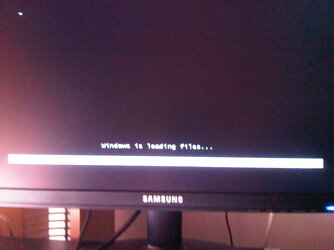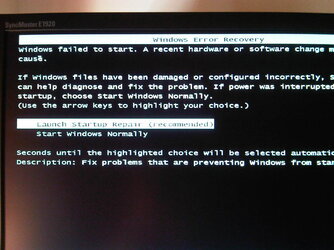Hi to all of the forum users
I've a bad issue I can't find references on the forum.
I have downloaded last friday the windows 7 enterprise 64 bit from microsoft website (evaluation 90 days), I've fully updated it including SP1.
Everything runs fine.
Today I've plugged to my windows 7 pc one healthy drive coming from one NAS device, this because I must do some tests on it (please note that I have several NASses with different drives and drive brands and this issue repeats with all of them, tested all).
You know, NAS drives are partitioned by some kind of linux file system.
The issue is that windows 7 boot hangs with any NAS drive plugged.
When I turn on the pc, after the BIOS post, it does appear one "Loading Files" progress bar that repeats some progresses, finally the screen empties and you can see only one cursor blinking on top left corner.
At this point windows 7 boot hangs.
I Ctrl-Alt-Del and at the next boot I get the screen that prompts for
"Launch Startup Repair"
"Start Windows Normally"
this also mean that BIOS drives boot order is correct. Any of the two options doesn't work.
I did the counter proof, so I tested twelve different NAS drives and the result is still the same, while if I add any ntfs disk windows 7 boots fine.
The mainboard is a P8P67 Deluxe from asus with 8 onboard SATA ports, 2 are from a separated chipset (asus call them the blue ports): the issue happen on all of the ports, either on the Blue Ports that are intended for storage only.
Looks like that windows 7 tries to "mount" something from these drives (maybe the partitions? Something from the boot sectors?) and fails.
Do you have any idea/suggestion/tip about this?
I would like to switch to windows seven 64 bits, but if I can't work on this kind of drives... I must forget about windows 7 and switch back to XP.
Thank you for any suggestion either a work around to be able to boot windows and being able to work on those kind of drives.
As Next and last test I'll prepare a standard linux installation on another pc and I'll try to plug that pure linux drive and see what happen; I'm still thinking about those drives boot sectors' microcode.
Kind regards and thank you for any tip
Cor
I've a bad issue I can't find references on the forum.
I have downloaded last friday the windows 7 enterprise 64 bit from microsoft website (evaluation 90 days), I've fully updated it including SP1.
Everything runs fine.
Please note that what you read next, on the this same pc, I tried to do installing windows xp pro SP3 fully updated and what described below, doesn't happen, windows xp boots fine and the drives show fine, either 4 drives at once coming from a raid 5 NAS set: I would say this is not an hardware problem.
Today I've plugged to my windows 7 pc one healthy drive coming from one NAS device, this because I must do some tests on it (please note that I have several NASses with different drives and drive brands and this issue repeats with all of them, tested all).
You know, NAS drives are partitioned by some kind of linux file system.
The issue is that windows 7 boot hangs with any NAS drive plugged.
When I turn on the pc, after the BIOS post, it does appear one "Loading Files" progress bar that repeats some progresses, finally the screen empties and you can see only one cursor blinking on top left corner.
At this point windows 7 boot hangs.
I Ctrl-Alt-Del and at the next boot I get the screen that prompts for
"Launch Startup Repair"
"Start Windows Normally"
this also mean that BIOS drives boot order is correct. Any of the two options doesn't work.
I did the counter proof, so I tested twelve different NAS drives and the result is still the same, while if I add any ntfs disk windows 7 boots fine.
The mainboard is a P8P67 Deluxe from asus with 8 onboard SATA ports, 2 are from a separated chipset (asus call them the blue ports): the issue happen on all of the ports, either on the Blue Ports that are intended for storage only.
Looks like that windows 7 tries to "mount" something from these drives (maybe the partitions? Something from the boot sectors?) and fails.
Do you have any idea/suggestion/tip about this?
I would like to switch to windows seven 64 bits, but if I can't work on this kind of drives... I must forget about windows 7 and switch back to XP.
Thank you for any suggestion either a work around to be able to boot windows and being able to work on those kind of drives.
As Next and last test I'll prepare a standard linux installation on another pc and I'll try to plug that pure linux drive and see what happen; I'm still thinking about those drives boot sectors' microcode.
Kind regards and thank you for any tip
Cor