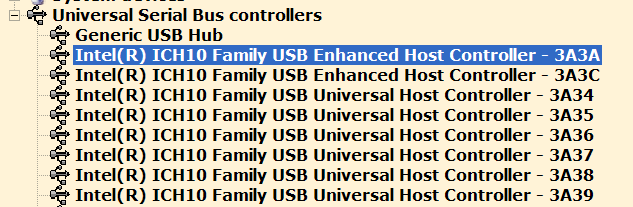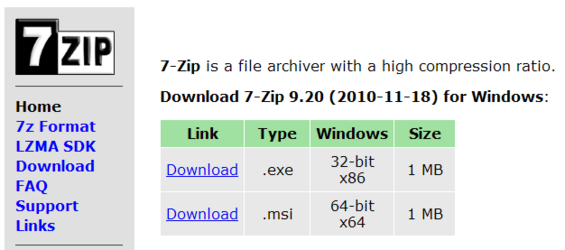-
Welcome to Overclockers Forums! Join us to reply in threads, receive reduced ads, and to customize your site experience!
You are using an out of date browser. It may not display this or other websites correctly.
You should upgrade or use an alternative browser.
You should upgrade or use an alternative browser.
Windows XP and AHCI after install
- Thread starter Zerix01
- Start date
- Joined
- Feb 18, 2002
Wut ↑
Dear friend,
we don't do 'Just Google it' at ocforums


Reyman, what is the motherboard chipset, what model motherboard do you have? We need that info to help you with Windows XP. It can be actually difficult to do in WinXP since files which could be hard to find are needed.
However for Windows 7, it may be an easy fix:
Dear friend,
we don't do 'Just Google it' at ocforums

Reyman, what is the motherboard chipset, what model motherboard do you have? We need that info to help you with Windows XP. It can be actually difficult to do in WinXP since files which could be hard to find are needed.
However for Windows 7, it may be an easy fix:
Of course, for Windows 7/Vista:
Before switching to AHCI, simply change the value of the following registry keys to 0
HKEY_LOCAL_MACHINE\System\CurrentControlSet\Services\Msahci
HKEY_LOCAL_MACHINE\System\CurrentControlSet\Services\IastorV
Thanks for the feedback. My MB is an Intel DH67CL with Intel 6 series /C200 chipset. I have Win7 installed on a Samsung 830 series SSD and XP loaded on a Seagate GB mechanical drive. I tried several of the "googled" suggestions and could not get any to work. I was not sure what controller I had, I tried several when I tried to install the AHCI drivers, I searched for a couple hours and could not find it. All the manual says is the SATA controller supports 6GB. I found it interesting that I can see the SSD drive when I boot up XP and access it just fine. As I said, my goal is to not have to change the SATA from AHCI to IDE when I boot into XP. I know I have to have it for the SSD to boot Win7 so I want to have XP boot with it also set to AHCI.
Thanks for your time.
Thanks for your time.
- Joined
- Feb 18, 2002
If you look at post #7 of this thread, in situations when you cannot install Windows XP from scratch under AHCI, then you need to have registry files specific to your chipset
*BEFORE*
switching to AHCI.
I managed to find registry files for chipsets ICH8R, ICH9R, and ICH10R and posted them. Anyone trying to do this without installing Windows XP from scratch needs to find registry files specific to their own chipset and they may be hard to find (if they exist at all) out there. So that is where things stand for you.
*BEFORE*
switching to AHCI.
I managed to find registry files for chipsets ICH8R, ICH9R, and ICH10R and posted them. Anyone trying to do this without installing Windows XP from scratch needs to find registry files specific to their own chipset and they may be hard to find (if they exist at all) out there. So that is where things stand for you.
Here is a thread that may be of interest to you: http://communities.intel.com/thread/27598
Last edited:
I really hate to sound like a novice but I could not find out which chipset the Intel 6 series /C200 on my Intel DH67CL MB was from the 3 you listed above. I went through all the docs that came with the MB and could not find it. I checked my system, device manager, sys info, etc and could not find it. Any clue which one it might be or how I might be able to find out? Believe me, I spent a good hour on google looking for it and could not.
Thanks again.
Thanks again.
- Joined
- Feb 18, 2002
Any clue which one it might be or how I might be able to find out? Believe me, I spent a good hour on google looking for it and could not.
Thanks again.
No need to spend a good hour before asking here. Here's what you do: Windows XP > Control Panel > System > Hardware TAB > Device Manager >
see how it says ICH10 for mine, so in my case I needed the ICH10 reg file:
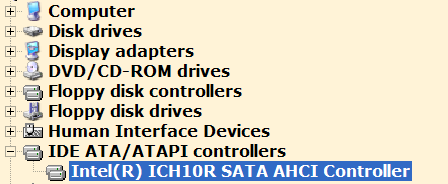
Attachments
I have been looking there but I do not see any ICH?? devices, here is what I see:
IDE ATA/ATAPI controllers
Intel(R) 6 Series/C200 Series Chipset Family 2 port Serial ATA Storage Controller - 1C08
Intel(R) 6 Series/C200 Series Chipset Family 4 port Serial ATA Storage Controller - 1C00
Primary IDE Channel
Primary IDE Channel
Secondary IDE Channel
Secondary IDE Channel
This has been my problem. I'm not sure wht is different, everyone seems to think that I should have one of the ICH?? devices there already. I'm still banging my head.
Thanks for the help.
Rey
IDE ATA/ATAPI controllers
Intel(R) 6 Series/C200 Series Chipset Family 2 port Serial ATA Storage Controller - 1C08
Intel(R) 6 Series/C200 Series Chipset Family 4 port Serial ATA Storage Controller - 1C00
Primary IDE Channel
Primary IDE Channel
Secondary IDE Channel
Secondary IDE Channel
This has been my problem. I'm not sure wht is different, everyone seems to think that I should have one of the ICH?? devices there already. I'm still banging my head.
Thanks for the help.
Rey
- Joined
- Feb 18, 2002
This can easily be done on a fresh Windows XP install, but for post install change, you may need to find 1C00 reg files... like I said they may not even exist.
Reg files for post install switch to AHCI on Windows XP are available for some but not all chipsets.
Reg files for post install switch to AHCI on Windows XP are available for some but not all chipsets.
- Joined
- Feb 18, 2002
I do not know if this will work at all and I am not suggesting you try it but....
If you disconnected the hard drives and used another temporary drive to install Windows XP with AHCI drivers inserted (you will need to use nLite and attached AHCI files)....
then if you looked at the contents of the reg files from my post and then figured out which reg locations they were in and went into registry to export those reg file locations from the AHCI Windows XP install to make your own reg files.... then maybe you can reconnect your old hard drives and then do the AHCI switch as described in my post only using the reg files you yourself got from the temporary Windows XP AHCI install...
If you disconnected the hard drives and used another temporary drive to install Windows XP with AHCI drivers inserted (you will need to use nLite and attached AHCI files)....
then if you looked at the contents of the reg files from my post and then figured out which reg locations they were in and went into registry to export those reg file locations from the AHCI Windows XP install to make your own reg files.... then maybe you can reconnect your old hard drives and then do the AHCI switch as described in my post only using the reg files you yourself got from the temporary Windows XP AHCI install...

Attachments
Thanks a ton for the excellant guidance C6, I think I may try to install to a new drive, that way I can post my reg file, if it works, for the next person who comes along with a similar situation. I've been wanting to overclock this system too so maybe I'll try some of that before I reinstall so I won't be in here asking how do I tweak the overclock post-install. 
Thanks again, you've been a great help.
Reyman
Thanks again, you've been a great help.
Reyman
- Joined
- Feb 18, 2002
On that topic, I have never tried overclocking without messing up my Windows. I always messed up my Windows before finally finding out which overclock was stable. Drive imaging my OS partition is the only thing that saved me from having to reinstall from scratch after overclocking attempts.
Therefore either overclock on a temp Windows install or better yet, drive image your OS partition, so you can image it back after you find your stable overclock. Drive Imaging can also save you from Windows generally breaking down / slowing down which it inevitably always does over time...
_____________________
Intel i7 950 [206] BCLK x 20 = 4.12 GHz @ [1.4000] CPU Voltage & [1.35000] QPI/DRAM Uncore Voltage, Batch 3029A40
2 x 4GB Kingston HyperX T1 DDR3 1600 (PC3 12800) [DDR3-1651MHz] 9-9-9-27 @ 1.66 DRAM Bus Voltage
ASUS P6T Deluxe v.1 [LGA 1366 Intel X58] BIOS 2209
Thermalright Ultra-120 eXtreme 1366 RT with 120mm Scythe S-Flex F fan
ATi Radeon HD 7870 XFX Black 2GB HDMI 2XDVI GDDR5 1050MHz Core Clock
OCZ Agility 3 180GB SSD
Asus Xonar DX sound card
Antec nine hundred case, two front 120mm fans, one back 120mm Fan, one top 200mm fan
Corsair CMPSU-750TX 750W
Therefore either overclock on a temp Windows install or better yet, drive image your OS partition, so you can image it back after you find your stable overclock. Drive Imaging can also save you from Windows generally breaking down / slowing down which it inevitably always does over time...
_____________________
Intel i7 950 [206] BCLK x 20 = 4.12 GHz @ [1.4000] CPU Voltage & [1.35000] QPI/DRAM Uncore Voltage, Batch 3029A40
2 x 4GB Kingston HyperX T1 DDR3 1600 (PC3 12800) [DDR3-1651MHz] 9-9-9-27 @ 1.66 DRAM Bus Voltage
ASUS P6T Deluxe v.1 [LGA 1366 Intel X58] BIOS 2209
Thermalright Ultra-120 eXtreme 1366 RT with 120mm Scythe S-Flex F fan
ATi Radeon HD 7870 XFX Black 2GB HDMI 2XDVI GDDR5 1050MHz Core Clock
OCZ Agility 3 180GB SSD
Asus Xonar DX sound card
Antec nine hundred case, two front 120mm fans, one back 120mm Fan, one top 200mm fan
Corsair CMPSU-750TX 750W
Thanks for the heads up. I'll Ghost my drive before overclocking.
On an update note, I tried to install a clean copy of XP onto a new drive and I need to do the F6 trick to load stuff, pre-install, and guess who does not have a floppy drive. I just ordered one and I should have it in a couple days.
You're a life saver C6, thanks for being here.
On an update note, I tried to install a clean copy of XP onto a new drive and I need to do the F6 trick to load stuff, pre-install, and guess who does not have a floppy drive. I just ordered one and I should have it in a couple days.
You're a life saver C6, thanks for being here.
- Joined
- Feb 18, 2002
Attachment to post#32 of this thread has both the AHCI files as well as clear instructions on how to intgrate them into the Windows XP installation.
Once that is done you can either burn to CD or make a bootable USB Flash drive like so:
http://wintoflash.com/download/en/
Double click on WinToFlash.exe to start the program.
If the program is blocked from accessing the internet - it will still work.
When booting from USB, on the boot menu, SELECT: 1st, text mode setup
And just for the information of anyone else reading this, For Windows Vista/7/8 it's even easier, you don't even need any programs to make a bootbale USB for Win Vista/7/8:
For Windows 7, connect your USB Flash drive then type this in Windows 7/Vista DOS [Windows XP DOS cannot be used for this, and you cannot make WinXP boot like this, only Win Vista/7/8]:
• diskpart
• list disk
• select disk #
[of USB Flash drive]
• clean
• create partition primary
• select partition 1
• active
• format fs=NTFS quick
• assign
• exit
Now copy all contents of Windows 7 ISO to the USB Flash drive, then reboot and hold F8 or F12 or Esc to get a boot selection menu from which you can choose to boot from the newly created USB Flash Drive.
Optionally, delete autorun.inf (because autorun.inf files are now routinely intercepted by antivirus software.)
Once that is done you can either burn to CD or make a bootable USB Flash drive like so:
http://wintoflash.com/download/en/
Double click on WinToFlash.exe to start the program.
If the program is blocked from accessing the internet - it will still work.
When booting from USB, on the boot menu, SELECT: 1st, text mode setup
For WinXP 64 not WinXP 32 Bit: When creating Windows XP 64-Bit installation, the following error may be displayed when installing Windows XP 64-Bit:
".SIF file used by setup is corrupted or missing:
Value 0 on the line in section [SourceDisksFiles] with key "SSA.EXE"
To prevent this error from showing up, before creating a Windows XP 64-Bit USB drive:
WinToFlash > Process Steps TAB > UNCHECK: Add additions files for installation process (SSA)
".SIF file used by setup is corrupted or missing:
Value 0 on the line in section [SourceDisksFiles] with key "SSA.EXE"
To prevent this error from showing up, before creating a Windows XP 64-Bit USB drive:
WinToFlash > Process Steps TAB > UNCHECK: Add additions files for installation process (SSA)
And just for the information of anyone else reading this, For Windows Vista/7/8 it's even easier, you don't even need any programs to make a bootbale USB for Win Vista/7/8:
For Windows 7, connect your USB Flash drive then type this in Windows 7/Vista DOS [Windows XP DOS cannot be used for this, and you cannot make WinXP boot like this, only Win Vista/7/8]:
• diskpart
• list disk
• select disk #
[of USB Flash drive]
• clean
• create partition primary
• select partition 1
• active
• format fs=NTFS quick
• assign
• exit
Now copy all contents of Windows 7 ISO to the USB Flash drive, then reboot and hold F8 or F12 or Esc to get a boot selection menu from which you can choose to boot from the newly created USB Flash Drive.
Optionally, delete autorun.inf (because autorun.inf files are now routinely intercepted by antivirus software.)
- Joined
- Feb 18, 2002
It's a regular zip file. You need to unzip it using Freeware like http://www.7-zip.org/
Attachments
- Joined
- Feb 18, 2002
They are just simple AHCI files which need to be added to the Windows XP installation CD so that Windows XP can be installed under AHCI.
They are not for switching to AHCI, just for initial AHCI Windows XP install so you don't need to press F6 or use a floppy.
They are not for switching to AHCI, just for initial AHCI Windows XP install so you don't need to press F6 or use a floppy.
Similar threads
- Replies
- 9
- Views
- 430
- Replies
- 4
- Views
- 463
- Replies
- 12
- Views
- 705
- Replies
- 12
- Views
- 2K
- Replies
- 10
- Views
- 603