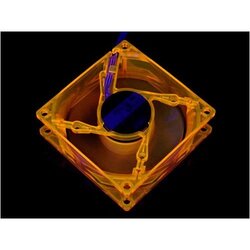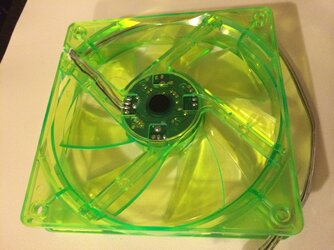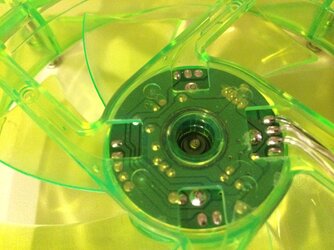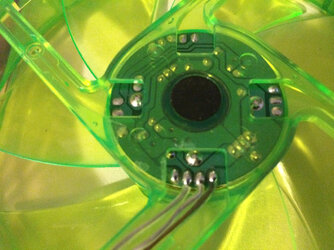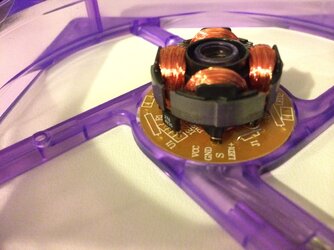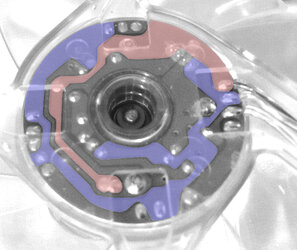- Joined
- May 9, 2011
- Location
- Alberta, Canada
I've got a few fans I've purchased on eBay, discontinued Cooler Master UV Silent 120mm fans, and I'm thinking of wiring UV LEDs to the fans' PCBs.
The frame itself has four holes where it looks like LEDs would fit (probably used same mold from an LED model) and the PCB has four spots where it looks like one could solder the LED wires.
Does anybody know if it's possible to convert these fans to LED fans?
Also, do you know the voltages of the terminals? I can figure that part out myself (I have a digital multi-meter) but if you know that would be greatly appreciated
I could use an external source to power the LEDs, but as the holes are in the arms of the hub (not on the round frame like a lot of LED fans today), I can't figure out how I could make the wires look good and keep them out of the way.
Hopefully I was clear in my explanation.
Thanks in advance!
The frame itself has four holes where it looks like LEDs would fit (probably used same mold from an LED model) and the PCB has four spots where it looks like one could solder the LED wires.
Does anybody know if it's possible to convert these fans to LED fans?
Also, do you know the voltages of the terminals? I can figure that part out myself (I have a digital multi-meter) but if you know that would be greatly appreciated
I could use an external source to power the LEDs, but as the holes are in the arms of the hub (not on the round frame like a lot of LED fans today), I can't figure out how I could make the wires look good and keep them out of the way.
Hopefully I was clear in my explanation.
Thanks in advance!