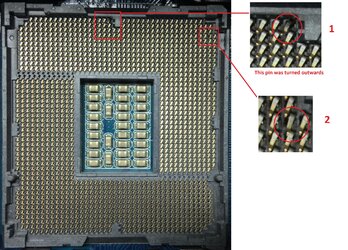totalmajor
New Member
- Joined
- Nov 4, 2012
Hi everyone,
I'm new to this forum. I'm having trouble figuring out what's going on with my new build.
Ive gone over Gigabyte guides, other websites, googled and googled. I've reseated the CPU several times. The only thing I haven't done is messed with the BIOS because I'm scared I'd mess something up.
Anyway, I'm using OCZ 6x2 PCR 12800 (http://www.newegg.com/Product/Product.aspx?Item=N82E16820227365)
and a Gigabyte X58A-UD5.
I've paired up the memory sticks with the batches they were delivered in, tried 3x2 with both as well as 6x2 flipped around, etc.
I've messed around with the pins, reseated CPU, still no luck. I took a couple of photos. I actually just noticed another PIN problem but the thing is I don't know which way I should be moving the pin (up, down, left, right, etc).
I've uploaded some high quality pics of the pins and if anyone could help me with this, that'd be great. I'm desperate running out of options!
Also, if there are any settings I can play with inside the BIOS that could help me out. I used @BioS to update to F7J.
http://cheesin.org/cpu/cpu4.png
http://cheesin.org/cpu/cpu3.png
http://cheesin.org/cpu/cpu2.png
http://cheesin.org/cpu/cpu1.png
The photos are HUGE by the way, 1600x1600 or so, zoomed in so I hope this will work!
Thanks!
I'm new to this forum. I'm having trouble figuring out what's going on with my new build.
Ive gone over Gigabyte guides, other websites, googled and googled. I've reseated the CPU several times. The only thing I haven't done is messed with the BIOS because I'm scared I'd mess something up.
Anyway, I'm using OCZ 6x2 PCR 12800 (http://www.newegg.com/Product/Product.aspx?Item=N82E16820227365)
and a Gigabyte X58A-UD5.
I've paired up the memory sticks with the batches they were delivered in, tried 3x2 with both as well as 6x2 flipped around, etc.
I've messed around with the pins, reseated CPU, still no luck. I took a couple of photos. I actually just noticed another PIN problem but the thing is I don't know which way I should be moving the pin (up, down, left, right, etc).
I've uploaded some high quality pics of the pins and if anyone could help me with this, that'd be great. I'm desperate running out of options!
Also, if there are any settings I can play with inside the BIOS that could help me out. I used @BioS to update to F7J.
http://cheesin.org/cpu/cpu4.png
http://cheesin.org/cpu/cpu3.png
http://cheesin.org/cpu/cpu2.png
http://cheesin.org/cpu/cpu1.png
The photos are HUGE by the way, 1600x1600 or so, zoomed in so I hope this will work!
Thanks!