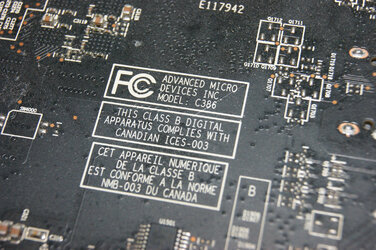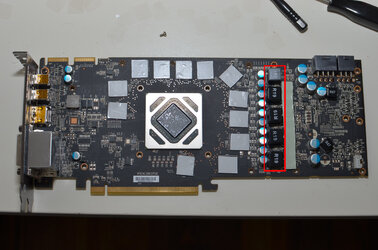- Joined
- Apr 14, 2012
- Location
- Bitter cold Sweden
Hi again guys.
Well it's not far away untill i go water cooling, some parts is on the way.
But i can't find any blocks for my XFX 7970 DD Black ed. cards.
I have two DVI connectors, so what i could find on the web was that i have the new revision?
Does any 7970 nonreference block fit my cards or is it only blocks especially made for XFX that will fit?
I cand find any blocks, so I guess i have To make a custom block with seperat vrm cooling.
Well it's not far away untill i go water cooling, some parts is on the way.
But i can't find any blocks for my XFX 7970 DD Black ed. cards.
I have two DVI connectors, so what i could find on the web was that i have the new revision?
Does any 7970 nonreference block fit my cards or is it only blocks especially made for XFX that will fit?
I cand find any blocks, so I guess i have To make a custom block with seperat vrm cooling.