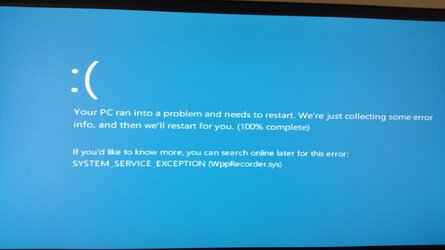monsieur_cedric
New Member
- Joined
- Oct 22, 2015
Intel i5-6600k
Asus Z170 Deluxe
G.Skills Ripjaws V 3200 4x4go
MSI Gtx980
Samsung 850 EVO
Corsair H60
win 10pro x64
Hi overclockers,
First time I post on this forum. Just got all these new components and it's driving me nuts...
First of all, rebooting takes very long, but most of the time, the computer just keeps rebooting, with a black screen. i have to turn it completely off and restart to see the boot screen. Then is takes me to the American Megatrends screen with an error message saying something like "overclocking error, press f1 to run setup". The problem is I haven't tried to overclock anything (yet).... So, when I go to the BIOS, I can't really find anything weird... If I click the boot option and I click on my OS drive, it actually boots. But I can't use the computer for a very long until I get an error message (see attached pic). The error messages are always different...And the, I have to restart it, and I am back to square one (infinity of reboots with black screen, turn off, wait, restart, overclock error, bios....).... One thing I noticed: the second time I boot the computer, it shows "overclock 25%" on the boot screen, despite I didn't overclock anything. I had to turn the TPU off in the bios to make it disappear... Please HELP, otherwise I'll have to return the mobo and the rest....
Thanks in advance.

Asus Z170 Deluxe
G.Skills Ripjaws V 3200 4x4go
MSI Gtx980
Samsung 850 EVO
Corsair H60
win 10pro x64
Hi overclockers,
First time I post on this forum. Just got all these new components and it's driving me nuts...
First of all, rebooting takes very long, but most of the time, the computer just keeps rebooting, with a black screen. i have to turn it completely off and restart to see the boot screen. Then is takes me to the American Megatrends screen with an error message saying something like "overclocking error, press f1 to run setup". The problem is I haven't tried to overclock anything (yet).... So, when I go to the BIOS, I can't really find anything weird... If I click the boot option and I click on my OS drive, it actually boots. But I can't use the computer for a very long until I get an error message (see attached pic). The error messages are always different...And the, I have to restart it, and I am back to square one (infinity of reboots with black screen, turn off, wait, restart, overclock error, bios....).... One thing I noticed: the second time I boot the computer, it shows "overclock 25%" on the boot screen, despite I didn't overclock anything. I had to turn the TPU off in the bios to make it disappear... Please HELP, otherwise I'll have to return the mobo and the rest....
Thanks in advance.