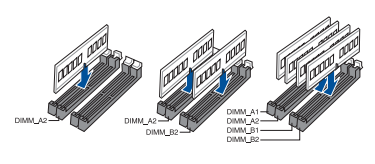This is probably my first post. And I am a newbie. The last time I overclocked my memory, was on my Winbond BH-5 kit, CL 5-5-5-1T, that **** was legendary.
Now I need to educate myself.
Guys, I just bought this set of b-die goodliness: F4-4266C19D-16GTZKW
I got this specific model instead of the F4-3200C14D-16GTZ because I thought I could resell the 4266 kit for a higher value, and from my understanding they are both the same samsung B-die, except the 4266 is obviously binned for higher stable speeds.
My hope was that I could use it in my Asus Prime Z270-A i 7700K Delidded watercooled setup, that is 24/7 4.9 Ghz @ 4.7 uncore
Prior to buying it, I had researched how fast RAM my Mobo should be able to support:
● According to ASUS QVL, the fastest 2x8GB kit is this model: G.SKILL F4-3733C17D-16GTZ 16GB(8GB*2) SS 17-19-19-39 1.35V. There is even a Quad kit rated at speed 3866 which is also supported: G.SKILL F4-3866C17D-8GTZ 8GB(4GB*2) SS 18-22-22-42 1.35V
● According to G.Skill, the fastest kit supported by my particular mobo is this kit: G.SKILL F4-3733C17D-16GTZKW 16GB (8GBx2) CL17-17-17-37 1.35 Volt
● Finally the latest revision of the BIOS gives me opportunity to choose 4266 as the fastest speed.
So I thought I could buy this 4266 dual kit and if I was lucky run it at the XMP, but at least I would be able to do some manual timings and run it at 3733. I was stupid, because this seems to be impossible. I cannot even stabilize it at 3600 16-16-16-36 1.43V 1.35 SA and 1.25 SA.
So here are my questions. Would I have a better shot at getting 3733/3866 speeds with the legendary F4-3200C14D-16GTZ?
Is even obtaining these kind of speeds a given on my particular system? If not, is it the CPU bin lottery holding me back or the Motherboard or a combination, or my BIOS settings?
Finally, and perhaps most importantly: If I wanted to pay the price of a whole new rig, what mobo, and memory should I choose for the :
I9 9900K
I8 8700K
granted that I wanted the maximum speed out of this 4266 Mhz kit?
If anybody is curious why I need the speeds, its because I play a game, PUBG, that when run in low graphic settings, seem to rely on IMC performance in order to impact especially 0.1 and 1% FPS. (i'm using a rtx2080ti @ 1440p very low settings, aiming for highest possible FPS)
Cheers!
Now I need to educate myself.
Guys, I just bought this set of b-die goodliness: F4-4266C19D-16GTZKW
I got this specific model instead of the F4-3200C14D-16GTZ because I thought I could resell the 4266 kit for a higher value, and from my understanding they are both the same samsung B-die, except the 4266 is obviously binned for higher stable speeds.
My hope was that I could use it in my Asus Prime Z270-A i 7700K Delidded watercooled setup, that is 24/7 4.9 Ghz @ 4.7 uncore
Prior to buying it, I had researched how fast RAM my Mobo should be able to support:
● According to ASUS QVL, the fastest 2x8GB kit is this model: G.SKILL F4-3733C17D-16GTZ 16GB(8GB*2) SS 17-19-19-39 1.35V. There is even a Quad kit rated at speed 3866 which is also supported: G.SKILL F4-3866C17D-8GTZ 8GB(4GB*2) SS 18-22-22-42 1.35V
● According to G.Skill, the fastest kit supported by my particular mobo is this kit: G.SKILL F4-3733C17D-16GTZKW 16GB (8GBx2) CL17-17-17-37 1.35 Volt
● Finally the latest revision of the BIOS gives me opportunity to choose 4266 as the fastest speed.
So I thought I could buy this 4266 dual kit and if I was lucky run it at the XMP, but at least I would be able to do some manual timings and run it at 3733. I was stupid, because this seems to be impossible. I cannot even stabilize it at 3600 16-16-16-36 1.43V 1.35 SA and 1.25 SA.
So here are my questions. Would I have a better shot at getting 3733/3866 speeds with the legendary F4-3200C14D-16GTZ?
Is even obtaining these kind of speeds a given on my particular system? If not, is it the CPU bin lottery holding me back or the Motherboard or a combination, or my BIOS settings?
Finally, and perhaps most importantly: If I wanted to pay the price of a whole new rig, what mobo, and memory should I choose for the :
I9 9900K
I8 8700K
granted that I wanted the maximum speed out of this 4266 Mhz kit?
If anybody is curious why I need the speeds, its because I play a game, PUBG, that when run in low graphic settings, seem to rely on IMC performance in order to impact especially 0.1 and 1% FPS. (i'm using a rtx2080ti @ 1440p very low settings, aiming for highest possible FPS)
Cheers!