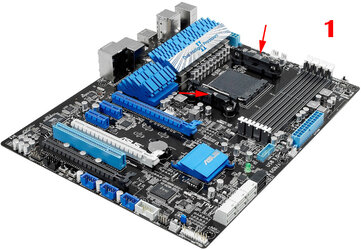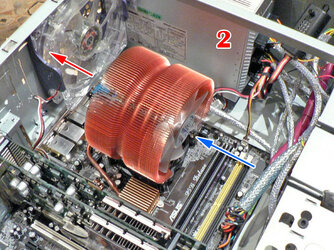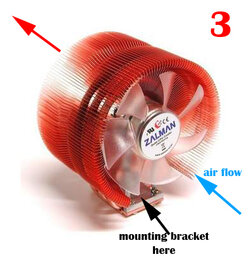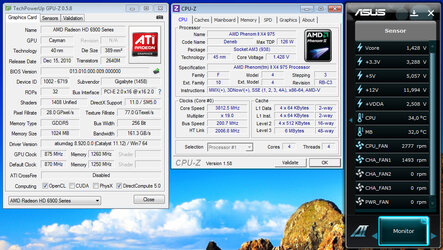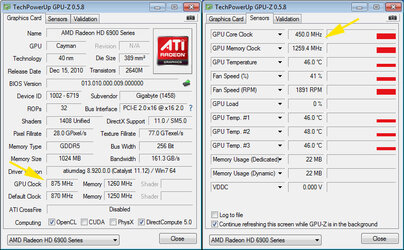Hi there. I have a doubt regarding the way to place a Zalman 9700 LED cooler.
My system is built over an AM3+ Asus M5A99X EVO motherboard which has the heatsink mounting placed for a vertical assemblage (see pic #1).
I want it placed as the pic #2, in a horizontal way. This is not possible due to the Zalman's base which has the space for the bracket mounting as seen in the #3 pic, alligned with the air flow (fan). This means that I must place it in a vertical way, with the fan up or down but not horizontal.
All the AMD mobos have this built, up and down.
I do not see any way to turn it. Is is any way to mount it horizontally?
Also, just in the case that I have no other choice and must leve it vertically: should be better with the fan above and the air flow spreading below?
My video card is a Gigabyte HD9650 running over 50°C, no too hot but leaving a lot of hot aire inside the case. So, placing the fan down will receive the hot air from the GPU back side, but placing it up will take more fresh air (power supply is on the case's floor) and also could send more airflow to the backside of the GPU and cool it a little more.
However I'd like to place my Zalman horizontally, it's the best.
Thank you
My system is built over an AM3+ Asus M5A99X EVO motherboard which has the heatsink mounting placed for a vertical assemblage (see pic #1).
I want it placed as the pic #2, in a horizontal way. This is not possible due to the Zalman's base which has the space for the bracket mounting as seen in the #3 pic, alligned with the air flow (fan). This means that I must place it in a vertical way, with the fan up or down but not horizontal.
All the AMD mobos have this built, up and down.
I do not see any way to turn it. Is is any way to mount it horizontally?
Also, just in the case that I have no other choice and must leve it vertically: should be better with the fan above and the air flow spreading below?
My video card is a Gigabyte HD9650 running over 50°C, no too hot but leaving a lot of hot aire inside the case. So, placing the fan down will receive the hot air from the GPU back side, but placing it up will take more fresh air (power supply is on the case's floor) and also could send more airflow to the backside of the GPU and cool it a little more.
However I'd like to place my Zalman horizontally, it's the best.
Thank you