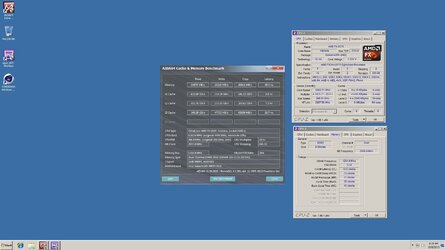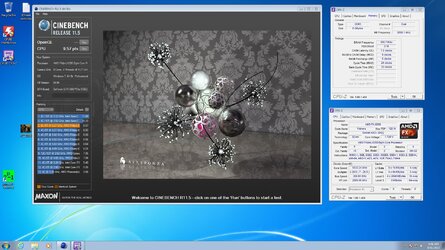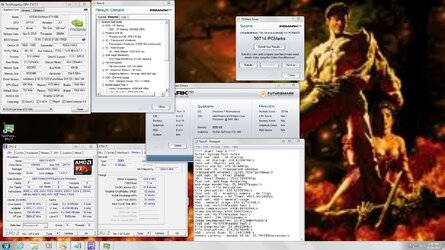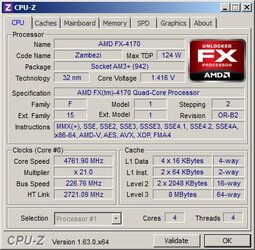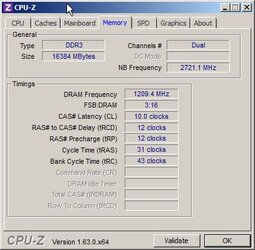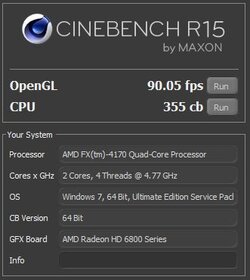Daily I run 2500 HT/NB and 2000 ram. That's my stability clock for F@H or anything you
don't want to start over. 
That don't want to start over and do again is key to me. Because for the last 2.5 days, this CHV and DDR3-2292 sumbeech has been kicking my booty. I primed it with my aircooler to 4.7Ghz and thought, well ain't this sum fine shett. Open mouth and insert one's own foot. Hehehe.
I probably should add here that the ram is G Skill DDR3-2133 and I added 8 gigs in two sticks for a total of 16gigs ram. I am pretty sure upping the IMC load for 16gigs is the likely culprit in the mess but heck what's a few more gigs between buds? Hehehe.
To cut to the chase my P95-ing had me all primed to finish up some Win 7 cutdowns I was into and off I went, until the right front wheel fell off. Was trying to coast her to a stop when the left rear axle broke clean into and that wheel fell off as well. Now I know what those axle retainers are for.
2.5 days later am back up and runnging. 78 bios flashes later am back up and running. Flash up. Flash back. Flashing all around. Trying to keep the wheels on and the ends not dragging the ground.
Had to just start over. You know that thing you do when everything else you plug in is just crap. REmove some ram. Flash all those bioses and then begin tweaking that 16gigs all over again. Finally cleared up all the garbled screens and got the ram at DDR3-2200 now or about DDR 100 slower. Running 4.6Ghz or thereto a 100mhz slower.
I had seen such up and down bios flashing reported by others but had steered mostly clear and kept the wheels on but I guess the heavy workload overclocked at what I felt was stable (well it was) just was not as stable as once thought. Had tweak the crap out of the ram to run the 16gigs on up there. But seems maybe done, hopefully this time at DDR3-2200. At the first sign of sag on one side or the other...going back down to my normal DDR3-2000 for work numbers.
Once again it seems have been caught by the difference between benching, stressing and then doing work. Shett shett.
RGone...


 Thanks
Thanks