Hi,
I have a SM951 NVMe drive and it's not running at full speed. It is connected to the first PCIe 3.0 x16 slot. (I removed all my other PCIe cards) I have a Gigabyte Z97 Gaming GT and a I7 4790K. I attached screen shot of AS SSD. I ran AS SSD on my 1TB Sasmung EVO 850 and I get back similar scores. The SM951 NVMe is set up as my boot drive running Windows 8.1. Do you know what I need to do to make run at it's full potential? Thank you.
David

I'm using a ZTC Lighting Card M.2 NGFF SSD PCIe x4 PCIe card. The LED lights on the card is saying it's running at x4 mode. Here is the link on Amazon:
http://www.amazon.com/gp/product/B00S5M36J2/ref=oh_aui_detailpage_o04_s00?ie=UTF8&psc=1
I have a SM951 NVMe drive and it's not running at full speed. It is connected to the first PCIe 3.0 x16 slot. (I removed all my other PCIe cards) I have a Gigabyte Z97 Gaming GT and a I7 4790K. I attached screen shot of AS SSD. I ran AS SSD on my 1TB Sasmung EVO 850 and I get back similar scores. The SM951 NVMe is set up as my boot drive running Windows 8.1. Do you know what I need to do to make run at it's full potential? Thank you.
David
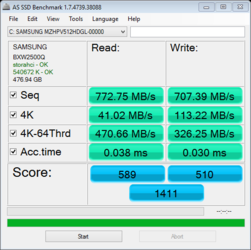
I'm using a ZTC Lighting Card M.2 NGFF SSD PCIe x4 PCIe card. The LED lights on the card is saying it's running at x4 mode. Here is the link on Amazon:
http://www.amazon.com/gp/product/B00S5M36J2/ref=oh_aui_detailpage_o04_s00?ie=UTF8&psc=1