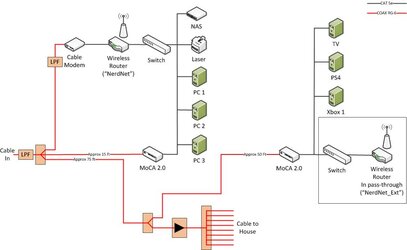- Joined
- Sep 25, 2015
Edit: Added Project Summary
01/21/2016: MoCA 2.0 Adapters and Splitters Ordered!
(http://www.overclockers.com/forums/...et-over-Coax?p=7897524&viewfull=1#post7897524)
01/21/2016: Network Diagram
(http://www.overclockers.com/forums/...et-over-Coax?p=7897576&viewfull=1#post7897576)
01/22/2016: Initial Speed Tests - Pretty Fast!!
(http://www.overclockers.com/forums/...et-over-Coax?p=7898070&viewfull=1#post7898070)
01/27/2016: Sustained 800+ Mbps Through House Cable Lines!!!
(http://www.overclockers.com/forums/...et-over-Coax?p=7899473&viewfull=1#post7899473)
- - - - - - - - -
So, my house was built in 1994...and it's big (3500 ft^2), sitting all on one floor.
The cable modem connection is in the southwest side of the house, with a high power wireless LAN.
The wireless signals are very week on the northeast side of the house.
I have a wireless repeater sitting about halfway between the two, but the signals drop out every once in a while on the northeast side of the house in the 2.4 GHz band. The 5 GHz is pretty solid, but signals at that frequency don't go as far.
So, I was thinking about wiring the house with CAT 6 (or CAT 7 for future proofing), installing a patch panel and a switch. Not really that pricey, but a lot of work...8 cable pulls (1 for each bedroom, 1 for family room, 1 for living room, 1 for kitchen). To avoid having to tear up walls, I was going to use the existing cable TV drops...pull up the cable TV wire, pull down the cable TV wire and CAT 6.
But then I saw these:
http://www.amazon.com/dp/B013J7O3X0...olid=R9FJMNF9NYPI&coliid=I2UYW1LLEH93SY&psc=1
Has anybody ever used these before? It's basically a cable modem that runs on your internal cable TV wires. Supposed to be a bandwidth of around 700 Mbps or so (that's total...if you have 2 devices transmitting at the same time you will get 350 Mbps on both).
Not GBe...but not too bad.
My plan would be to run one set from the office with the cable modem to the family room, and then install a wireless router off that...Like this:
Cable Modem --> Router --> Switch --> MoCA --> Cable Wires --> MoCA --> Router
This would boost the wireless signals on the back side of the house, and would put a high speed connection in my family room.
Has anybody ever used these?
Thanks!
01/21/2016: MoCA 2.0 Adapters and Splitters Ordered!
(http://www.overclockers.com/forums/...et-over-Coax?p=7897524&viewfull=1#post7897524)
01/21/2016: Network Diagram
(http://www.overclockers.com/forums/...et-over-Coax?p=7897576&viewfull=1#post7897576)
01/22/2016: Initial Speed Tests - Pretty Fast!!
(http://www.overclockers.com/forums/...et-over-Coax?p=7898070&viewfull=1#post7898070)
01/27/2016: Sustained 800+ Mbps Through House Cable Lines!!!
(http://www.overclockers.com/forums/...et-over-Coax?p=7899473&viewfull=1#post7899473)
- - - - - - - - -
So, my house was built in 1994...and it's big (3500 ft^2), sitting all on one floor.
The cable modem connection is in the southwest side of the house, with a high power wireless LAN.
The wireless signals are very week on the northeast side of the house.
I have a wireless repeater sitting about halfway between the two, but the signals drop out every once in a while on the northeast side of the house in the 2.4 GHz band. The 5 GHz is pretty solid, but signals at that frequency don't go as far.
So, I was thinking about wiring the house with CAT 6 (or CAT 7 for future proofing), installing a patch panel and a switch. Not really that pricey, but a lot of work...8 cable pulls (1 for each bedroom, 1 for family room, 1 for living room, 1 for kitchen). To avoid having to tear up walls, I was going to use the existing cable TV drops...pull up the cable TV wire, pull down the cable TV wire and CAT 6.
But then I saw these:
http://www.amazon.com/dp/B013J7O3X0...olid=R9FJMNF9NYPI&coliid=I2UYW1LLEH93SY&psc=1
Has anybody ever used these before? It's basically a cable modem that runs on your internal cable TV wires. Supposed to be a bandwidth of around 700 Mbps or so (that's total...if you have 2 devices transmitting at the same time you will get 350 Mbps on both).
Not GBe...but not too bad.
My plan would be to run one set from the office with the cable modem to the family room, and then install a wireless router off that...Like this:
Cable Modem --> Router --> Switch --> MoCA --> Cable Wires --> MoCA --> Router
This would boost the wireless signals on the back side of the house, and would put a high speed connection in my family room.
Has anybody ever used these?
Thanks!
Last edited: