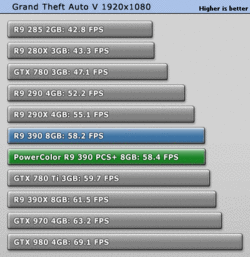Hi, soo i am like in a crossroad and having a hard time choosing between these two cards. I been doing my research and alot are saying 390(not the x version, compared to this GPU) 390 is the way to go cause not only it slightly outperforms the 970gtx, but also how it is good in the long run due to its 8GB memory.
My only concern is that even though the 390 has 8gb, the memory clock and core clock is still faster with the 970. Also from some of the live test demos i seen with the Gsync vs FreeSync, G sync seems to look better. But thats probably just my preference.
Anyways i would like to know what you guys think, cause i am leaning towards the 390, but the 970 seems to go with its speed performance.
970gtx :
http://www.3dmark.com/fs/2852276
R9 390:
http://www.3dmark.com/fs/5187922
My only concern is that even though the 390 has 8gb, the memory clock and core clock is still faster with the 970. Also from some of the live test demos i seen with the Gsync vs FreeSync, G sync seems to look better. But thats probably just my preference.
Anyways i would like to know what you guys think, cause i am leaning towards the 390, but the 970 seems to go with its speed performance.
970gtx :
http://www.3dmark.com/fs/2852276
R9 390:
http://www.3dmark.com/fs/5187922