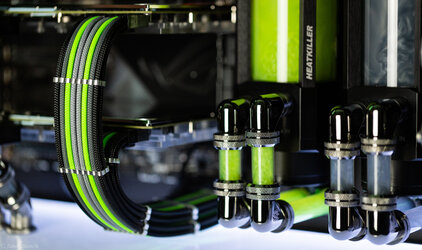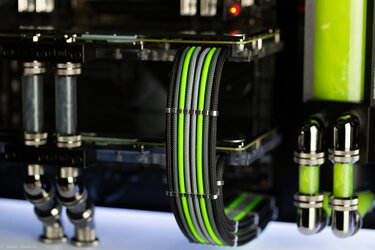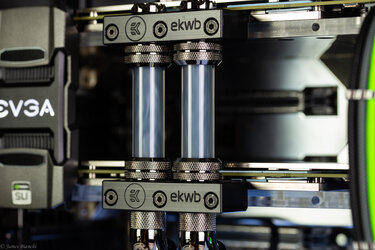About Me and My Modification
I have been building PCs for about 20 years now. My builds have always been “best bang for your buck” builds with zero thought for looks other than trying to get a cool looking case. Last year, I was up for a new machine and decided to go big and treat myself and went with a 1080ti but only jumped into AIO cooling.
But that build open my eye to all the amazing custom loops and computers out there and it motivated me to want to build something unique and special to me.
I want to build a beautiful monster gaming PC and I want to document my process to share with others to give back for all the great builds others have made. As such, I created this youtube channel to document a noob building a custom PC. I have enjoyed photography for a few years and this is my first adventure into recording and making videos.
https://www.youtube.com/channel/UCjM4Cqk4BEauNsv9dLDk5ug
You will notice that the earlier videos mentioned the Singularity Spectre case. I had started this build process in February when I ordered the Spectre case. I then proceeded to buy all the parts in Feb and March with the promised delivery time of April. That didn’t occur and the case didn’t arrive until late September. I had planned for a latest and greatest overkill build, but this is still a great machine even with the latest gen cpu and gpus out being better.
While I was waiting for the Spectre, it did give me time to think about what I really wanted in a case. After even more time looking at other builds, I realized I wanted to do more customization of the case vs the single acrylic dragon I had designed for the Spectre build.
This research left me wanting to build a caselabs looking case. I loved the idea of a case with an open and balanced main chamber with the PSU hidden away.
The Build
For cases, the Lian Li V3000 was perfect. Its checks so many boxes.
- Beautiful brushed aluminum on every panel
- Subtle but well implemented front lighting
- Sturdy, I cut a lot out and its still holding strong.
- To make for a clean front, I needed space in the back to run the watercooling and wires so I wouldn’t have tubes and wires cutting back and forth. The back of the case is great and allows for enough space for me to run a nice loop back there and it still allows me to have the back panel on.
- The bottom allows me to hide away the PSU and allows me to include radiator that shows off the beautiful InWin Polaris fans forward.
- I installed a light floor I made from two white acrylic sheets and a clear sheet with RGB lights running along the back.
- To cover up the motherboard panel on both sides, the front panel for the 240 rad, and the back compartments, I used matte black acrylic.
- Making these parts gave me great appreciation for both making parts that look good and fit, but also that can actually be taken in and out of the case. Its surprising how important the order I put things into the case is for it all to work.
- Lastly, I have a MNPCTech.com 480 Fan cover on the bottom, looks amazing, really well made, did a great job of allowing me to show off all of the fans vs the stock bottom piece that blocks a lot of them.
https://mnpctech.com/
For CPU, MB, GPU, RAM and HD
- My last build was the 7700k and a week later the 8700k came out. I thought, not again intel and went with the 7820x. Little did I know they would release the 9900k, so I upgraded to a 7920x. I seriously have to stop playing intels game. Oh well, with direct die, liquid metal, and water cooling, I am hoping to push 4.9. Its happy as can be at 4.8 but need to swap back to water before pushing it.
- I went with the rampage vi because I wanted an eatx for the Spectre case to fill up the case as it looked empty with an atx. Being I didn’t use the Spectre, its actually making this case crowded. If I could have done over again, would have stuck with another asus board. Either way, its amazing in looks and OC abilities are awesome. Seeing an error message read out when I have problems is beyond helpful. The safe boot and memory okay buttons had to be pushed at least 100 times in the last few months when OC. Very happy with the board.
- The EVGA 1080ti FTW3 1080tis are actually from my last build, they work great and OC to 2050hz on water. Not much else left in them.
- For memory, I originally had Gskill 3000 rgb ram pushed to 3200. When they announced the Royal kits I was rather curious for their looks as well as wanting to go fast ram. Doing research, I found that faster than 3200 ram doesn’t help gaming average fps and only a small bump in synthetics. However, I did notice that for some games, faster ram did improve the bottom 1% of fps. As such, I pulled the trigger on a 4266 kit and did some comparison testing. I could only get 4000 stable for now, I guess x299 isnt a fan of much faster. I did a rough comparison for gta 5 and noticed what the reviewers did, the average fps was exactly the same between 3200 and 4000 (109.04 vs 108.52), however, I noticed a considerable increase in the 99th percentile fps (47.33 bs 66.02). Per Gamers’s nexus, a difference of 8ms frame time between frames is where drops become noticeable. On the 3200 ram the difference in frame times from the 50th percentile and the 99th was 12.2ms whereas the 4000 ram was only 6.5ms. So, yes, the ram was a lot more to upgrade, but butter smooth gaming is the goal of this pc and I could justify the upgrade costs because of these results.
- Hard Drives are Samsung 970 500g, 970 1tb, and 960 500g.
Watercooling
- I went with glass tubing as I wanted a challenge. I was warned against it for my first watercooling loop, but I love how great it looks and how clear it looks with water. Alphacool was decent to work with and I made a couple videos on it.
- Fittings are bitspower, black chrome. They look great, and have been holding strong, so no complaints.
- GPU blocks and back plates are EKWB as they were the only ones available on the FTW3s at the time. Love the shiny backplate to go with the build theme. CPU block is heatkiller pro IV. Looks great and known for solid performance.
- Reservoirs are heatkiller, love that they are glass and brushed metal to match my glass tubing and my brushed metal case.
- Radiators are Hardware Labs GTS. Reviews said they perform amazing with low air flow, and being I didn’t have high pressure fans, they made a lot of sense. Their one flaw is that they are very restrictive compared to other rads. But 2 aquacomputer D5s do a great job to overcome that.
- InWin Fans – look amazing, have the brushed metal look and awesome shiny rim. All fitting the build.
Wiring
MDPC-x sleeving and 16awp cables.
Cable combs, both the back panel and front cables -
https://www.clockwerkindustries.com/
- - - Auto-Merged Double Post - - -
Computer Hardware
CPU: Intel Core i7-7920X Processor
Motherboard: Asus Rampage VI Extreme
RAM: G.SKILL TridentZ RGB Royal DDR4 4266MHz 4x8gigs
GPU Waterblock: EKWB, Nickel
GPU: EVGA GeForce GTX 1080 Ti FTW3 HYBRID
HD: Samsung 970 Evo m.2 1TG and 500GB and a 960 Evo 500GB
PSU: EVGA SuperNOVA 1200 P2
Monitors
Asus PG27UQ - 4k, 144hz, HDR, IPS
Asus PB277 - 2k, 75hz.
Keyboard and Mouse
Logitech 810 Spectrium
Logitech 903
Logitech Powerplay
Water Cooling
CPU Water Block: Heatkiller IV Pro
GPU Cover: EKWB EK-FC1080 GTX Ti Backplate, Nickel
Radiator 1: Black Ice Nemesis 240GTS Radiator
Radiator 2: Black Ice Nemesis 480GTS Radiator
Radiator 3: Black Ice Nemesis 480GTS Radiator
Fans: 11x InWin Polaris RGB Aluminum Twin Pack Fan Kit
Glass Tubing: 10 x Alphacool HardTube 16/11mm Borosilicate Glass - 60cm
Res: 2 x Watercool HEATKILLER® Tube 200 D5
Pumps: Aquacomputer D5 Pump Motor with PWM Input and Speed Signal.
Fluid: TBD
Fittings, all in Black Sparkling
2 x Bitspower Black Sparkle Dual Rotary Mini Valve With G1/4" Extender
49 x Bitspower G1/4" to Enhance Multi-Link Fitting for 16mm OD Rigid Tubing
16 x Bitspower G1/4" Female to Female Extender Fitting, 90° Angle, Black Sparkle 7
2 x Bitspower G 1/4" Black Sparkle Dual Rotary 90 Degree IG 1/4" Adapter
17 x Bitspower G1/4" Male to Female Extender Fitting, 90° Rotary,
6 x Bitspower G1/4" Male to Female Extender Fitting, 25mm, Black Sparkle
2 x Bitspower G1/4" Male to Female Extender Fitting, 15mm, Black Sparkle
6 x Bitspower G1/4" Male to Female Extender Fitting, 45° Rotary, Black Sparkle
12 x Bitspower G 1/4" Male to Male Rotary Extender Fitting - Black Sparkle
2 x Bitspower Premium G1/4" Stop Fitting, Black Sparkle
12 x Bitspower G1/4" CaseTop Water-Fill Set,
2 x Bitspower T-Block Fitting with Triple G1/4 $30.00
Custom Sleeving
MDPC-X Small XTC Sleeve - Lambo-Greeny, Blackest-Black, Shade-19, and Platinum-Grey
Wire: M1 Custom 2.4mm OD Black and White 16AWG
All Cable Combs are from Clockwerks Industries
Connectors and pins
Female ATX Terminal x200, 24pin ATX Female Connector x 1, 8pin EPS Female Connector x 3, 4pin EPS Female Connector x 1, 18pin Female Connector x 1, 10pin Female Connector x1, 6pin AUX Female Connector x2, 8pin PCI-E Female Connector x8, 4pin Power Female Connector x1, 4pin Power Male Connector x2, Sata Power Crimp Style Connector x1, Sata Power Push-In Style Connector x1, Sata Power Push-In Style End Cap x1
Other
Aquacomputer aquaero 6 XT USB fan-controller
Water Cooling Tools:
Dremel 200-1/15 Two-Speed Rotary Tool Kit
Dremel Wheel
Sandpaper
Glass Cutter
Gloves
Cable Sleeving Tools:
Molex Pin Remover
Heat Gun
MultiMeter
Wire Crimpers
Wire Strippers