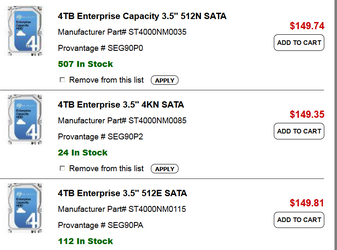- Joined
- Jan 6, 2005
- Location
- Buffalo NY
I'm in the market for a replacement HDD; 4TB vs 2TB. I settled for Seagate Enterprise. The 3 models are the same price & same warranty $150 5yrs,
The types are
512e (emulated),
512n (native) and
4Kn 4096 native
I have many a few good articles on the differences sine this aspect never came up before, 20 years playing around with computers. I only looked at manufacture, capacity, interface, speed, & warranty.
I'm running Win7 Pro (still), I may go to W10, but that is a maybe. The drives I have currently are one SSD and two Hitachi 2TB with a 512 BPS spec. I looked up the specs and all that is provided is "512", not 512e or 512n. So I don't know what they are. The drives models numbers are identical except for the last digit; 0 vs 1;
Hitachi HUA723020ALA640
From what I have read, 521e is the way to go for current compatibility.But, that seems debatable according to the articles. This replacement will be a 'storage' drive and it seemed that a 4096 BPS would be the better choice.
Input please.
The types are
512e (emulated),
512n (native) and
4Kn 4096 native
I have many a few good articles on the differences sine this aspect never came up before, 20 years playing around with computers. I only looked at manufacture, capacity, interface, speed, & warranty.
I'm running Win7 Pro (still), I may go to W10, but that is a maybe. The drives I have currently are one SSD and two Hitachi 2TB with a 512 BPS spec. I looked up the specs and all that is provided is "512", not 512e or 512n. So I don't know what they are. The drives models numbers are identical except for the last digit; 0 vs 1;
Hitachi HUA723020ALA640
From what I have read, 521e is the way to go for current compatibility.But, that seems debatable according to the articles. This replacement will be a 'storage' drive and it seemed that a 4096 BPS would be the better choice.
Input please.
Last edited: