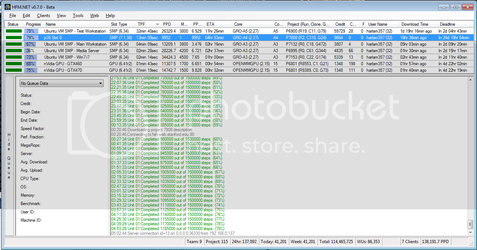- Joined
- Sep 22, 2004
- Thread Starter
- #561
Been talking to some of the Team behind the scenes... figured I'd share with everyone.
Already started reorganizing existing stuff that I'm keeping. Once that's done I can start rewriting the components I'm ditching for v7. Not sure exactly to what extent or if I'm going to ditch the look of the main UI. I was thinking possibly of some kind of tree view given that one 'client' supports multiple 'slots'. Otherwise, I'm going to have to designate the slot number in the client name or add another column to the grid.
What would you all like to see in that regard?
One way or another, I'm definitely ditching a lot of the code associated with the main UI since it's too wrapped up in what is 'a client'. The other piece of UI that's going to get an overhaul is the 'client setup' dialog. It needs to be able to define or remove slots (and everything that does with it), query the v7 client on the fly, etc. Lots of stuff that just doesn't jive with how v6 works. Again, I'm actually excited!
harlam357 said:After spending some hours already trying to figure a way to easily hook-in v7 to my existing code base I've decided to cut my losses and pursue the avenue I spoke of above. To really do what I want to do long term (an FAHControl replacement), it makes more sense to scrap the front end (basically the primary UI and some supporting stuff) and start over from scratch. This won't be a complete rewrite... I'd say ~50%; mostly things forward facing to the user. My Log, Queue, and Client (v7) APIs are good to go. So I have access to the data. It's more about designing and presenting for v7 and not v6 whilst also maintaining a compatible path for v6.
I think I'll have fun this way too. What I've experienced so far trying to hook-in to the existing code has not been (a.k.a. spinning ones wheels); and if it's not fun then it's not something I'm going to want to spend my free time doing.
So, stay tuned... now that this decision is out of my way I'm actually excited about v7!
Already started reorganizing existing stuff that I'm keeping. Once that's done I can start rewriting the components I'm ditching for v7. Not sure exactly to what extent or if I'm going to ditch the look of the main UI. I was thinking possibly of some kind of tree view given that one 'client' supports multiple 'slots'. Otherwise, I'm going to have to designate the slot number in the client name or add another column to the grid.
What would you all like to see in that regard?
One way or another, I'm definitely ditching a lot of the code associated with the main UI since it's too wrapped up in what is 'a client'. The other piece of UI that's going to get an overhaul is the 'client setup' dialog. It needs to be able to define or remove slots (and everything that does with it), query the v7 client on the fly, etc. Lots of stuff that just doesn't jive with how v6 works. Again, I'm actually excited!