Hi,
I cant seem to uninstall this update
I had to do a system restore in the last week after an OC session went bad and corrupted some sys files (lost USB use altogether & no ps2 backup KB )
)
I have checked in the installed updates and it no longer shows after the system restore, it does however show in update history as being installed. I have tried to remove the update via the console using wusa /uninstall /kb: etc...
but it throws up an error that KB2592546 is not installed.. It is definalty installed as before the hotfix was installed it was recognised by Cinebench as 8c/8t after the hotfix its seen as a 4c/8t and it currently still is seen as that. I have also tried to install the update again in order to uninstall it and it says my system has this hotfix already applied.
I tried to install the latest BD hotfix from windows and its giving me an error 80070490. which means that a file (CBS Manifest) that's needed to install updates is corrupt. and that led me to the system update readyness tool KB:947821 which repairs the (CBS Manifest). that installed succesfully.
Tried the new hotfix again, same error.
anyone offer another suggestion ive missed or overlooked ?
I cant seem to uninstall this update
I had to do a system restore in the last week after an OC session went bad and corrupted some sys files (lost USB use altogether & no ps2 backup KB
I have checked in the installed updates and it no longer shows after the system restore, it does however show in update history as being installed. I have tried to remove the update via the console using wusa /uninstall /kb: etc...
but it throws up an error that KB2592546 is not installed.. It is definalty installed as before the hotfix was installed it was recognised by Cinebench as 8c/8t after the hotfix its seen as a 4c/8t and it currently still is seen as that. I have also tried to install the update again in order to uninstall it and it says my system has this hotfix already applied.
I tried to install the latest BD hotfix from windows and its giving me an error 80070490. which means that a file (CBS Manifest) that's needed to install updates is corrupt. and that led me to the system update readyness tool KB:947821 which repairs the (CBS Manifest). that installed succesfully.
Tried the new hotfix again, same error.
anyone offer another suggestion ive missed or overlooked ?
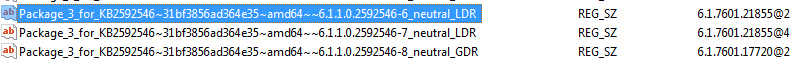
 ... lesson learnt on that one
... lesson learnt on that one 