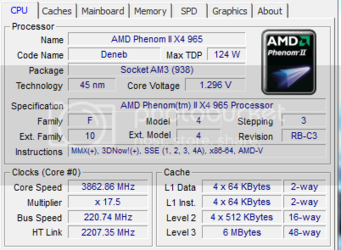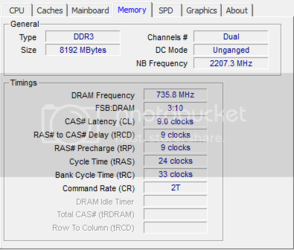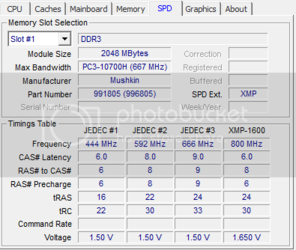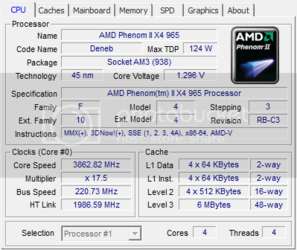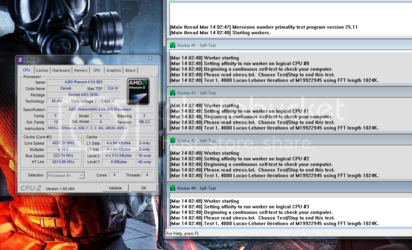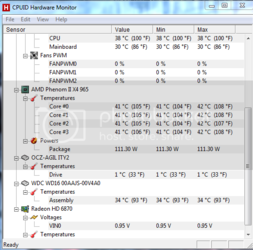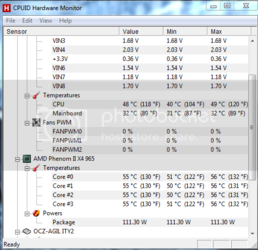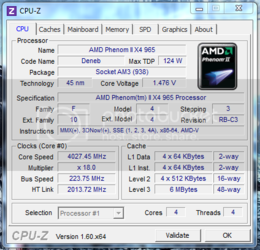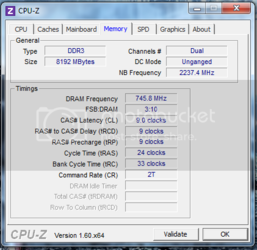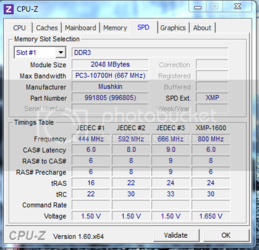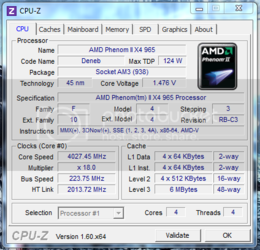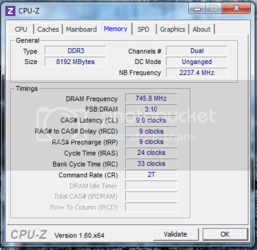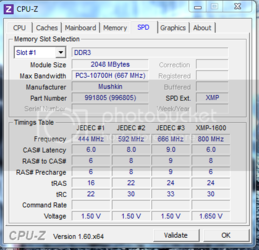- Joined
- Jun 26, 2011
- Location
- South Carolina
I started a similar thread several months ago, I had a lot going on at the time, so I just abandoned the thread. This time I won't, I've got plenty of free time on my hands for a while.
I've been trying to get my CPU to run stable at 4.0Ghz. I can get a 3.8Ghz stable OC on it, but 3.9 & 4.0 with give me random freezes and BSODs. I might be able to run a game for 2 days at 4.0, but then it will crash. Or it might crash while opening my browser. I have a custom water cooling loop with a 240mm radiator, single 5.25 bay reservoir, and the whole loop is roughly 6-7 foot long. So I'm getting great temps compared to my ambient. 78"F idle, and 90"F full load for 2 hours. With an ambient temp of 73"F.
Tell me what you guys want screenshots/info of and I'll post it up in a giffy!
Edit: Added my OS, and then removed my system specs because I forgot they were in my signature.
OS: Windows 7 SP1 64-bit.
I've been trying to get my CPU to run stable at 4.0Ghz. I can get a 3.8Ghz stable OC on it, but 3.9 & 4.0 with give me random freezes and BSODs. I might be able to run a game for 2 days at 4.0, but then it will crash. Or it might crash while opening my browser. I have a custom water cooling loop with a 240mm radiator, single 5.25 bay reservoir, and the whole loop is roughly 6-7 foot long. So I'm getting great temps compared to my ambient. 78"F idle, and 90"F full load for 2 hours. With an ambient temp of 73"F.
Tell me what you guys want screenshots/info of and I'll post it up in a giffy!
Edit: Added my OS, and then removed my system specs because I forgot they were in my signature.
OS: Windows 7 SP1 64-bit.