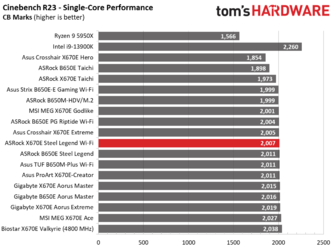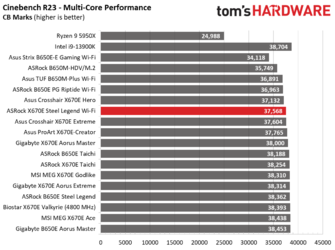You're really swimming upstream in the minutia here. I can't imagine this is some intrinsic problem with the chips. You can google ANYTHING and get hits. Honestly, I'd worry about my chip only.
if the second chip runs fine that will be the end of it. If not.... Well I need a plan for that.
No. but I could pull data for how it ran during the stress test (I don't run Hwinfo when benchmarking as that throws the scores off, lower, too - have you always been running with it active?). But it's the same chip, so I'd imagine similar temps among the cores.
If you're saying you can, please do

I'd love to find out. The way these platforms fail to deliver is quite interesting. Also the wattage pulled is very important
It's the BIOS on the boards. Low end, cheap arse boards limit things more than high-end boards that let processors run free.
Can you elaborate on this? I suspect you mean things like more beefy vrm can provide bigger power spikes when requested rather than have voltage sag. I can definitely see how this can affect things a lot in very spikey workloads like gaming, but rendering where there is long term sustained workload? (what Cinebench r23 does)
But BIOS?
AMD is different than Intel in that manner though. It's a mix, but obviously cheap arse A620 boards are towards the bottom/slowest versus X670E boards.... but there are exceptions! Mount matters, for example! Why would X670E Taichi be so low when it runs full tilt? It's going to be tough to pin it down. I'd just RMA the bad chip when you find a 'good one' whatever that means.

"a good chip" in this context means all cores stay within 10C of each other and scores 38k in Cinebench r23 on stock settings without upping pbo limits(within +-500 points). Also one that actually responds to pbo limit increase by increasing power draw.
Also flatness of the cold plate.

If you want to get into the woods a bit.. One of my hobbies is high precision mechanics. I have equipment to produce and measure surfaces flat down to 150nm across the width of an ihs as a matter of routine. If I really spend quality time on it I can get down to 50nm, but even to achieve 150nm one has to control heat expansion from one's own fingers affecting the shape of material when touching it. A couple of days ago I evaluated the flatness of my AIO cold plate. Long story short it was far from flat (the total deviation from flatness was 8 microns when I checked). The way one can visualise such deviation at an amateur workshop is with precision ground flat stones (that's a technical term not a description). The cold plate was contacting directly only on two small spots. Then I've used a manual lapping technique on a granite precision surface plate to flatten it with 800 grit sandpaper (one has to be skilled in using it to achieve flatness), then 1500 grit, then I restored the surface roughness to its previous reflectivity with precision ground flat stones. I didn't have much time so I finished at 1 micron deviation overall the entire plate, but the central area where the ihs touches is no worse than half a micron.
I cannot wait to measure my new waterblock when it arrives too (in a couple of weeks I'll be making a custom water loop for this pc). I can't lap that one as it's nickel plated and I don't want to loose the plating unless it's really bad in which case I might lap it and replate afterwards.
Does a difference between a couple of microns really affect things that much? Probably not, but it's a hobby right. So I'm going the extra mile.
....try assigning the ST process to a core that doesn't overheat and see if those change.
Of course I've done that a number of times. I believe I described it above. I run the same ycruncher single core task one any other core on ccd0 and completes in 71.4s (from memory) while the core is ~62C, try that on core 7, it is ~83C and completes in 72.8s.
There is no point doing that with Cinebench r23 single core because it will switch core affinity however it likes at the beginning of the test (at least that's what it did when I tried).
Thanks. It is an interesting chart. It is also most interesting none of the X670e boards tested were worse than 1k points away from my target of 38k. That's kind of reassuring.
Edit: regarding running hwinfo while benchmarking, I found about 150 points of difference when set at a polling rate of 2s,logging and having a large 2 pane window open.
Edit2: I wish boards like Asrock X670e taichi would come with 10gig. I could live without the third pcie slot, but not without 10gig (with 2 pcie slots otherwise occupied)