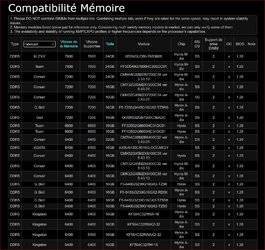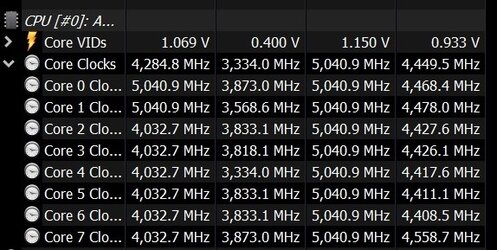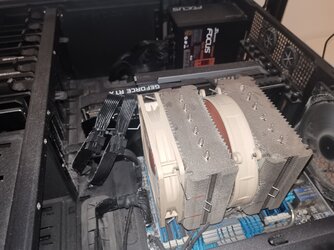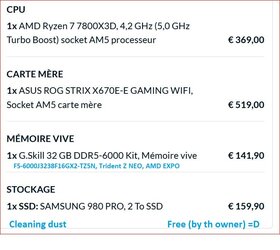Hi everyone,
I need your help and your opinions...
My setup is old, +/-12 years, I don't want to remember
Except perhaps, the 3080-Ti (on 4k screen), the MVMe Samsung SSD 980 PRO 2TB (for the moment on a PCIe) and the power supply of course =)
As I already have the graphics card and a few other parts, I'm not too fussy about the price of each part unless if the price doubles!

Believe it or not, since I switched to SSDs (in the early days of SSDs...and recently the 3080 Ti) it has given me complete satisfaction until recently... X-Plane 12, and on other tasks. Normal you might say ...
1) I'd like a new configuration that's scalable over time, i.e. PCIe 5 Graphics/SSD MVme (I may already be saying something stupid here, correct me if you have to...!).
So, I went with this:
Motherboard:
1x ASRock X670E Taichi, Socket AM5 motherboard
€ 549,00
CPU:
AMD Ryzen 9 7900X3D, 4.4 GHz (5.6 GHz Turbo Boost) socket AM5 processor
€ 449,00
2) I'm a bit stuck on the RAM, 6000 being the sweet-spot from what I understand, correct me again...
The ASRock QVL says no worries for the G.Skill 32GB (2x16) 6000 CL:30/40....
But I can also get: 2x16GB 6000 30/38
F5-6000J3038F16GX2-TZ5NR, Trident Z NEO RGB, EXPO € 144,90
What do you think? I dare ? no turning back possible in the shop I think...
Is it really worth it?
3) CPU cooler, now I'm a noob +/-. But, to have something quiet.... (with the above configuration) 120 W for the CPU,
Should I go for a bigger heatsink and keep the fans to a minimum, or should I have 2 fans running like crazy? (I'm sure you get the idea)
4) Here again, the question arises: wouldn't 140 mm be better on the radiator ? If it exists... !?
At the moment I'm using a Noctua DH-15... =) to give you an idea ...
That's what I was thinking, now there's nothing to stop me changing or even going down the custom WC loop, if I'm disappointed with the AIOs.
Cooler:
1x be quiet! Pure Loop 2 360mm, Watercooling
€ 139,90
And the frame... still to be defined.
I'm sorry in advance if certain terms seem confusing,
But on the whole I think it's correct
I need your help and your opinions...
My setup is old, +/-12 years, I don't want to remember
Except perhaps, the 3080-Ti (on 4k screen), the MVMe Samsung SSD 980 PRO 2TB (for the moment on a PCIe) and the power supply of course =)
As I already have the graphics card and a few other parts, I'm not too fussy about the price of each part unless if the price doubles!
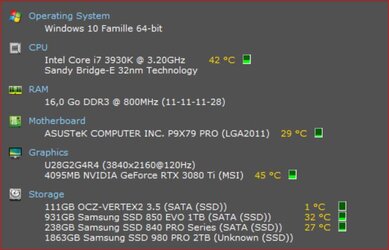
Believe it or not, since I switched to SSDs (in the early days of SSDs...and recently the 3080 Ti) it has given me complete satisfaction until recently... X-Plane 12, and on other tasks. Normal you might say ...
1) I'd like a new configuration that's scalable over time, i.e. PCIe 5 Graphics/SSD MVme (I may already be saying something stupid here, correct me if you have to...!).
So, I went with this:
Motherboard:
1x ASRock X670E Taichi, Socket AM5 motherboard
€ 549,00
CPU:
AMD Ryzen 9 7900X3D, 4.4 GHz (5.6 GHz Turbo Boost) socket AM5 processor
€ 449,00
2) I'm a bit stuck on the RAM, 6000 being the sweet-spot from what I understand, correct me again...
The ASRock QVL says no worries for the G.Skill 32GB (2x16) 6000 CL:30/40....
But I can also get: 2x16GB 6000 30/38
F5-6000J3038F16GX2-TZ5NR, Trident Z NEO RGB, EXPO € 144,90
What do you think? I dare ? no turning back possible in the shop I think...
Is it really worth it?
3) CPU cooler, now I'm a noob +/-. But, to have something quiet.... (with the above configuration) 120 W for the CPU,
Should I go for a bigger heatsink and keep the fans to a minimum, or should I have 2 fans running like crazy? (I'm sure you get the idea)
4) Here again, the question arises: wouldn't 140 mm be better on the radiator ? If it exists... !?
At the moment I'm using a Noctua DH-15... =) to give you an idea ...
That's what I was thinking, now there's nothing to stop me changing or even going down the custom WC loop, if I'm disappointed with the AIOs.
Cooler:
1x be quiet! Pure Loop 2 360mm, Watercooling
€ 139,90
And the frame... still to be defined.
I'm sorry in advance if certain terms seem confusing,
But on the whole I think it's correct
Last edited by a moderator: