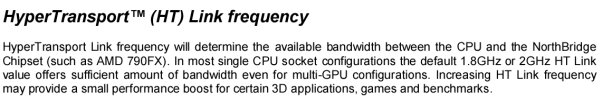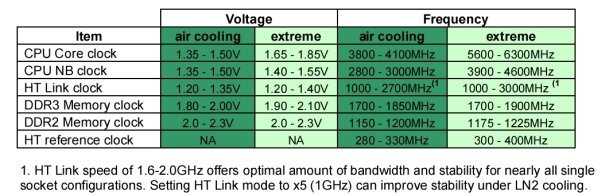- Joined
- Oct 5, 2003
- Location
- London, KY
Dolk, granted Thuban is not Deneb, but they're similar enough for this to apply: AMD states that increased HT link speed may boost performance but no mention of stability. They later mention that during extreme OCing decreasing HT link speed improves stability.
In my experience, with a Brisbane and Biostar mobo, a minor increase in HT link speed over stock caused crash to desktop errors with BF2. I believe the OCing community consensus regarding HT link speed is to keep it at or below stock for optimum stability.
In my experience, with a Brisbane and Biostar mobo, a minor increase in HT link speed over stock caused crash to desktop errors with BF2. I believe the OCing community consensus regarding HT link speed is to keep it at or below stock for optimum stability.