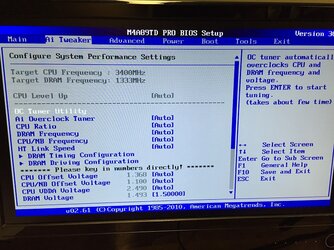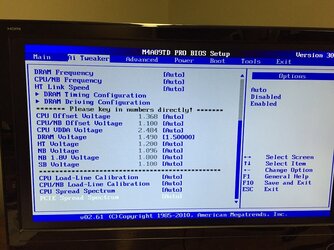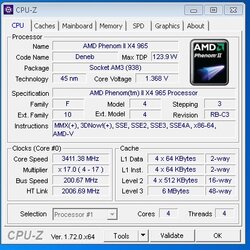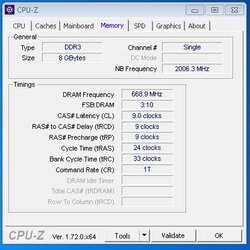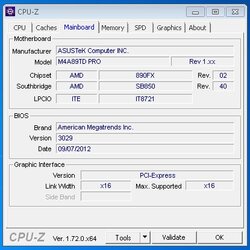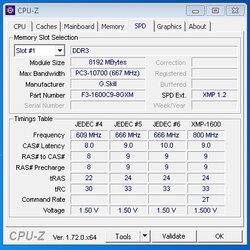I guess I'll state the obvious. I have tried looking at youtube videos and these forums amongst others to figure this out. I don't seem to get it, probably a user error as I never have overclocked before. These motherboard bios seem to have all the settings but whichever numbers I've tried entering always lead to a BSOD.
I am running a Corsair H100i cooling system and my temperatures will handle 3.4 stock to 4.0 ghz overclock effortlessly (probably 40 C max temp while playing games)
I have disabled the AMD CIE support and Cool & Quiet functions. Even when they were enabled the result was the same.
If I had to guess I just don't understand the voltage settings for this motherboard and how to tweek them. I have not tried using third party or ASUS supported OC programs as I have read that is generally a bad idea.
I did look into Prime95 and Intel Burn Test but both of those BSOD me after mere minutes. Clearly I am doing something wrong.
I guess I just need someone to point me in the right direction to stable numbers. I have a few other things I need to fix with my computer (storage hard drive isn't working) and I'd like to get on that.
My processor being as old as it is I'd like to get it to 4.0 ghz stable and just ride it out for ~6 months till I can get a new setup.
If you don't know my motherboard settings in terms of voltage obviously don't allow an easy enter number. You do the whole +/- thing and play with what I imagine are what you want to add to the stock settings? Maybe?
Some help would be amazing.
I am running a Corsair H100i cooling system and my temperatures will handle 3.4 stock to 4.0 ghz overclock effortlessly (probably 40 C max temp while playing games)
I have disabled the AMD CIE support and Cool & Quiet functions. Even when they were enabled the result was the same.
If I had to guess I just don't understand the voltage settings for this motherboard and how to tweek them. I have not tried using third party or ASUS supported OC programs as I have read that is generally a bad idea.
I did look into Prime95 and Intel Burn Test but both of those BSOD me after mere minutes. Clearly I am doing something wrong.
I guess I just need someone to point me in the right direction to stable numbers. I have a few other things I need to fix with my computer (storage hard drive isn't working) and I'd like to get on that.
My processor being as old as it is I'd like to get it to 4.0 ghz stable and just ride it out for ~6 months till I can get a new setup.
If you don't know my motherboard settings in terms of voltage obviously don't allow an easy enter number. You do the whole +/- thing and play with what I imagine are what you want to add to the stock settings? Maybe?
Some help would be amazing.