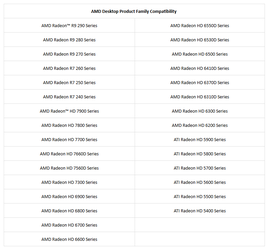- Joined
- May 30, 2004
- Location
- Folding@Home
.
For anyone interested......
14.4 Beta
Edit: 14.4 WHQL Drivers are now out
For anyone interested......
Feature Highlights of The AMD Catalyst™ 14.4 Release Candidate Driver for Windows
Support for the AMD Radeon™ R9 295X
CrossFire™ fixes enhancements:
Crysis 3 – frame pacing improvements
Far Cry 3 – 3 and 4 GPU performance improvements at high quality settings, high resolution settings
Anno 2070 – Improved CrossFire scaling up to 34%
Titanfall – Resolved in game flickering with CrossFire enabled
Metro Last Light – Improved Crossfire scaling up to 10%
Eyefinity 3x1 (with three 4K panels) no longer cuts off portions of the application
Stuttering has been improved in certain applications when selecting mid-Eyefinity resolutions with V-sync Enabled
Full support for OpenGL 4.4
OpenGL 4.4 supports the following extensions:
ARB_buffer_storage
ARB_enhanced_layouts
ARB_query_buffer_object
ARB_clear_texture
ARB_texture_mirror_clamp_to_edge
ARB_texture_stencil8
ARB_vertex_type_10f_11f_11f_rev
ARB_multi_bind
ARB_bindless_texture
ARB_spare_texture
ARB_seamless_cubemap_per_texture
ARB_shader_draw_parameters
ARB_shader_group_vote
Mantle beta driver improvements:
BattleField 4: Performance slowdown is no longer seen when performing a task switch/Alt-tab
BattleField 4: Fuzzy images when playing in rotated SLS resolution with an A10 Kaveri system
Known Issues
System will TDR or BSOD when encoding with Power Director 11
Driver installation might result in a black screen when installing on a Dual AMD Radeon R9 295X configuration under Windows 8.1. The issue can be overcome by rebooting the PC; upon reboot the display driver will be installed. The remaining Catalyst components can then be installed.
14.4 Beta
Edit: 14.4 WHQL Drivers are now out
Last edited: