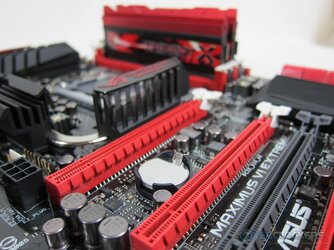- Joined
- Nov 1, 1998
We teased you a bit with a few results and several pictures of the ASUS Maximus VI Extreme (aka M6E occasionally because that's immensely easier) in our initial Haswell review. Sorry this took so long, but this motherboard has more features than you can even imagine, so let's jump right in and we'll show you what ASUS' flagship is made of.
... Return to article to continue reading.