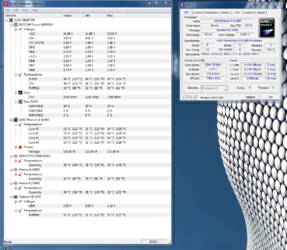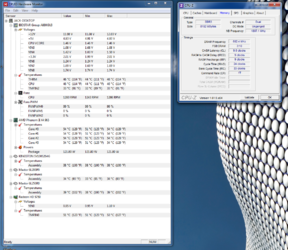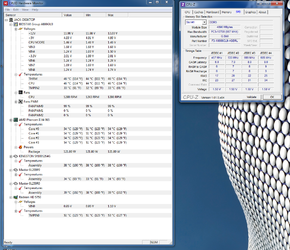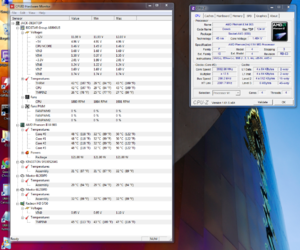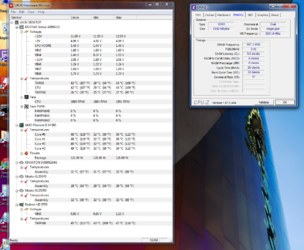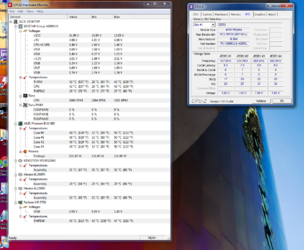Hi,
I am trying to overclock my Phenom II x4 965. Should be simple, right?
I have the Black Edition (BE), and I am content playing with multipliers, rather than attempting to play with FSB speeds, RAM, etc.
So, I go into my BIOS and set my multiplier to x18 or x19 and the CPU VID to 1.425 to 1.45, but my computer won't boot and I have to reset my CMOS.
I have SmartFan and C1E disabled.
Any idea what I am doing wrong?
I am trying to overclock my Phenom II x4 965. Should be simple, right?
I have the Black Edition (BE), and I am content playing with multipliers, rather than attempting to play with FSB speeds, RAM, etc.
So, I go into my BIOS and set my multiplier to x18 or x19 and the CPU VID to 1.425 to 1.45, but my computer won't boot and I have to reset my CMOS.
I have SmartFan and C1E disabled.
Any idea what I am doing wrong?