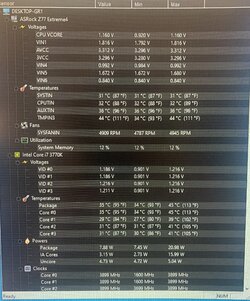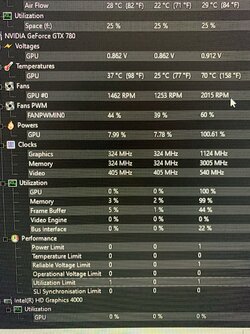Kinda amped for my first liquid cooling build. I had this ol' Asrock Z77 extreme 4 that was given to me a few years ago along with a EVGA 780 GPU. It had a I5 chip in it and I upgraded that to a I7-3770K. Everything came out of a huge tower (kind ugly) and was transplanted into a tight Q500L CoolerMaster case, upgraded the PSU from 650w to 850w, added (6) 80mm fans and a CoolerMaster Hyper 212 CPU Air Cooler. All good except the GPU leaves a little to be desired. I ran HWMonitor and GPU heat was triggering temp limiter explaining less than optimal performance. I know its an old card and an old board but whatever, I want to squeeze those parts for everything they got before I change up. Most of the added items will transfer to new mobo/chipset GPU anyways. Just by chance, I stumbled on a 780 cooling block on Ebay that I picked up cheap and that was the first stroke. EKWG did its job too and I suddenly realized I need a lot more than just that GPU block and ordered a bunch black nickel fittings and whatever. What a candy store lmao... All good but was still battling how I am going to fit all that into that tiny case. That resolved itself thanks to amazon where I practically fell over an Anidee case that seemed to fit the bill.
so the current list what its going to be is
Anidees AI Crystal Cube AR V3 Dual Chamber Tempered Glass
(comes with (5) Anidees RGB Fans and fan controller w/remote)
Asrock Z77 Extreme 4 MOBO
I7-3770K chip
24gb RAM
EVGA 850w PSU
EVGA GTX 780 GPU
EKWB GTX 780 Water block
500 Gb 870 EVO SSD
1TB 870 EVO SSD
CoolerMaster MasterLiquid Maker 240 CPU Water Cooling Kit,
(Water Block, Reservoir-Pump, Dual MF Pro 120 RGB Fans, 240 Copper Radiator)
Lets see how that all comes together. Once its set up though, I hope there will be some room to OC.
anything special I should do to get a baseline other than HWMonitor? I read though the FAQ on this board, but there are a lot of programs and a lot of choices. Pretty sure there is no need to go all validated for submitting official benchmark scores, but at least ro be sure that the baseline consists of relevant data sets. Thanks.