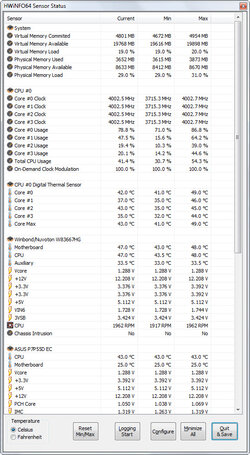Hi, I'm thinking of picking up two more sticks of these and take my system from 4 to 8gb..
RAM:
http://www.ncix.com/products/?sku=42529&promoid=1068
Corsair XMS3 CMX4GX3M2A1600C8 4GB DDR3 2X2GB DDR3-1600 CL 8-8-8-24
MB:
ASUS P7P55D-E
http://www.ncix.com/products/index.php?sku=48019&promoid=1146
So question is will four sticks of this ram work in DDR mode? I can't seem to find a solid answer?
Actually might make more sense to drop a hundred, then I'll have 16gb vs 8gb, Is this Ram Decent?
Kingston HyperX KHX1600C9D3K2/8GX 8GB 2X4GB DDR3-1600 XMP 9-9-9-27
http://www.ncix.com/products/?sku=57869&promoid=1068
Thanks
Steinar
RAM:
http://www.ncix.com/products/?sku=42529&promoid=1068
Corsair XMS3 CMX4GX3M2A1600C8 4GB DDR3 2X2GB DDR3-1600 CL 8-8-8-24
MB:
ASUS P7P55D-E
http://www.ncix.com/products/index.php?sku=48019&promoid=1146
So question is will four sticks of this ram work in DDR mode? I can't seem to find a solid answer?
Actually might make more sense to drop a hundred, then I'll have 16gb vs 8gb, Is this Ram Decent?
Kingston HyperX KHX1600C9D3K2/8GX 8GB 2X4GB DDR3-1600 XMP 9-9-9-27
http://www.ncix.com/products/?sku=57869&promoid=1068
Thanks
Steinar
Last edited: