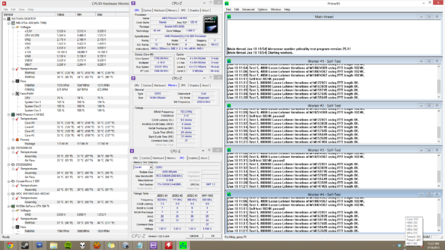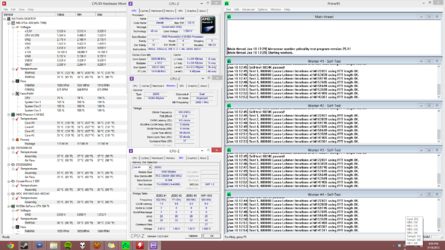OP
- Joined
- Jan 7, 2013
- Thread Starter
- #41
Okay so i upped the FSB to 235 now, it crashed. So i lowered the CPU, NB, and HT multipliers to help figure out why it was unstable even though this brought the CPU down to 3.7 ghz and the HT under 2000.
I guess i will keep trying to raise the FSB, but it is getting more difficult because it raises lots of different clocks, it can be hard to diagnose. Any guidance would be a great help.
Stress testing now, will edit with a screenshot in 30 min.
EDIT: Stable once i lowered the other multiples. I also previously raised the HT voltage 1 notch above AUTO because I've heard that helped, but just in case i lowered it back to default this time.
I guess i will keep trying to raise the FSB, but it is getting more difficult because it raises lots of different clocks, it can be hard to diagnose. Any guidance would be a great help.
Stress testing now, will edit with a screenshot in 30 min.
EDIT: Stable once i lowered the other multiples. I also previously raised the HT voltage 1 notch above AUTO because I've heard that helped, but just in case i lowered it back to default this time.
Attachments
Last edited: