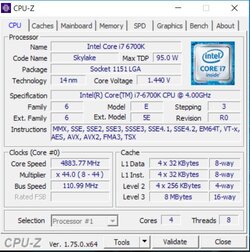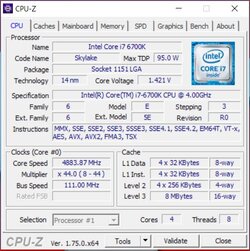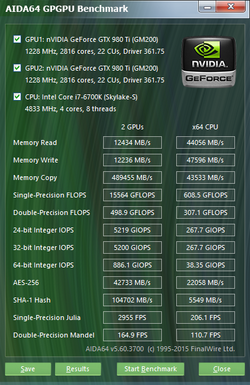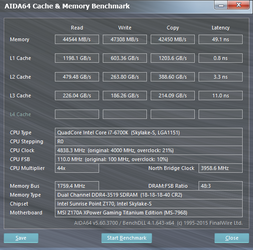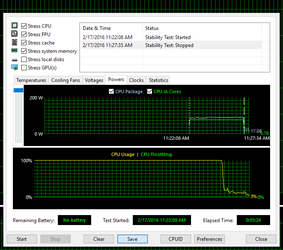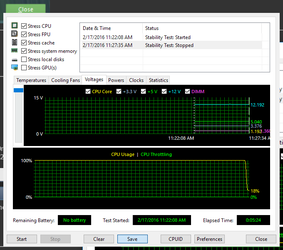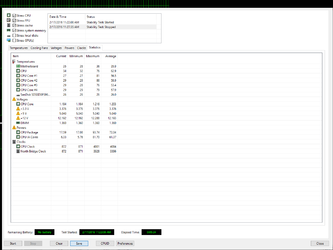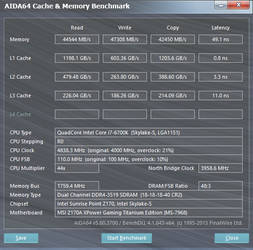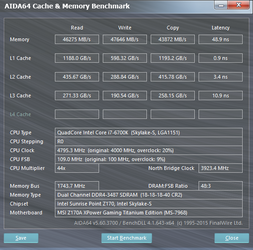So I have set my Base clock @ 111, and multiplier to 44. I get 4.88 ghz. I am tipping right at 4.9. I may do 112 base to get there. My vcore is set to 1.4 in the bios, if I go any lower it will crash and be unstable. I also see that even tho I put it at 1.4 it jumps to 1.42 under gaming or CPUZ single core bench. Under multi-core CPUZ bench it jumps to 1.44. I also had to set the specs below:
CPU Vcore - 1.4v
system agent voltage - 1.300v
CPU CIO - 1.250v
Here are my aida, and cpuz benchmarks.
How is everything looking guys as far as speed and performance? Anything I should change?
CPU Vcore - 1.4v
system agent voltage - 1.300v
CPU CIO - 1.250v
Here are my aida, and cpuz benchmarks.
How is everything looking guys as far as speed and performance? Anything I should change?